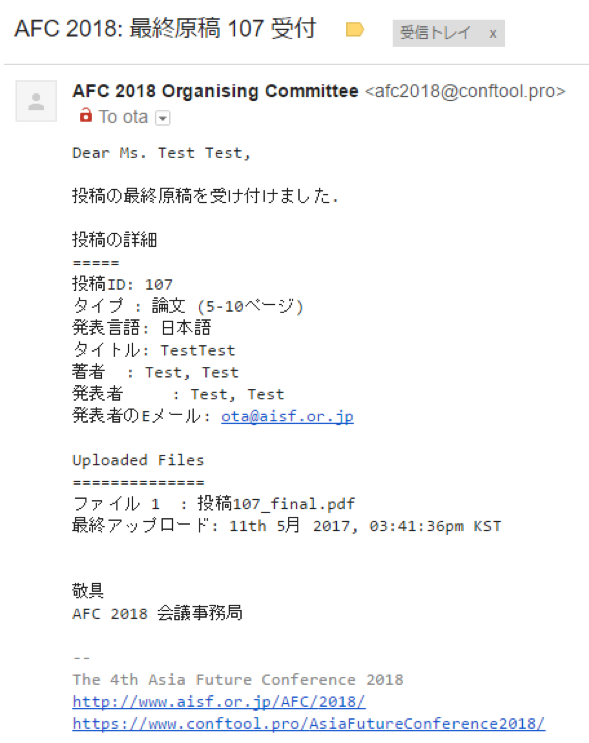2018-10-14
1-04. Submission発表要旨・論文投稿のしかた
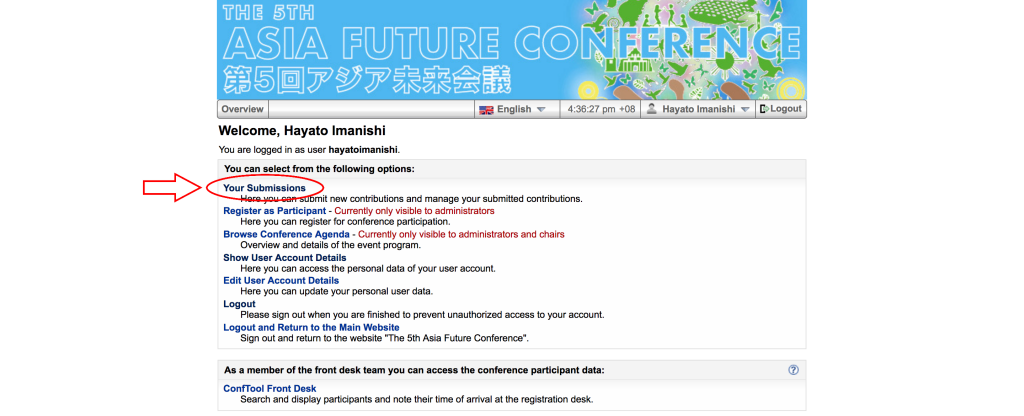
1-4.2 Click on applicable submission type
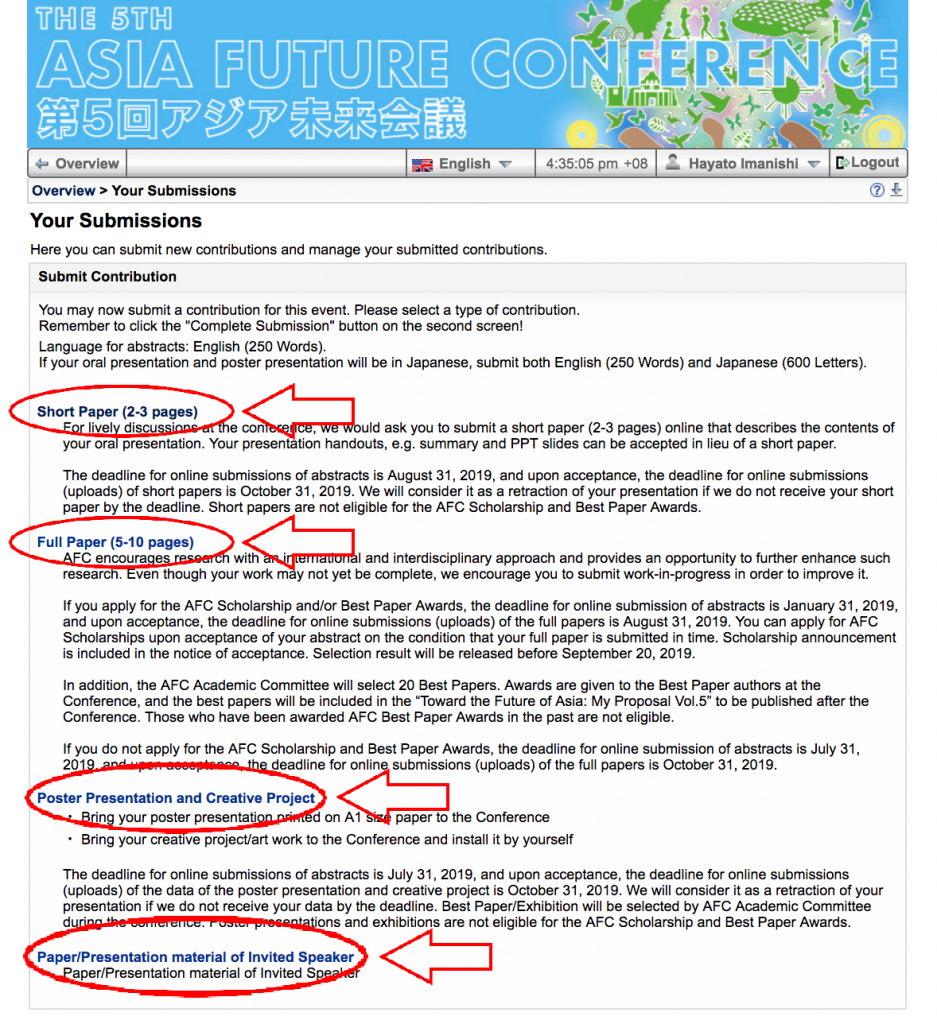
1-4.3 Fill in/select the necessary information(* items are mandatory).
Click “Proceed” when you have filled in the necessary information.
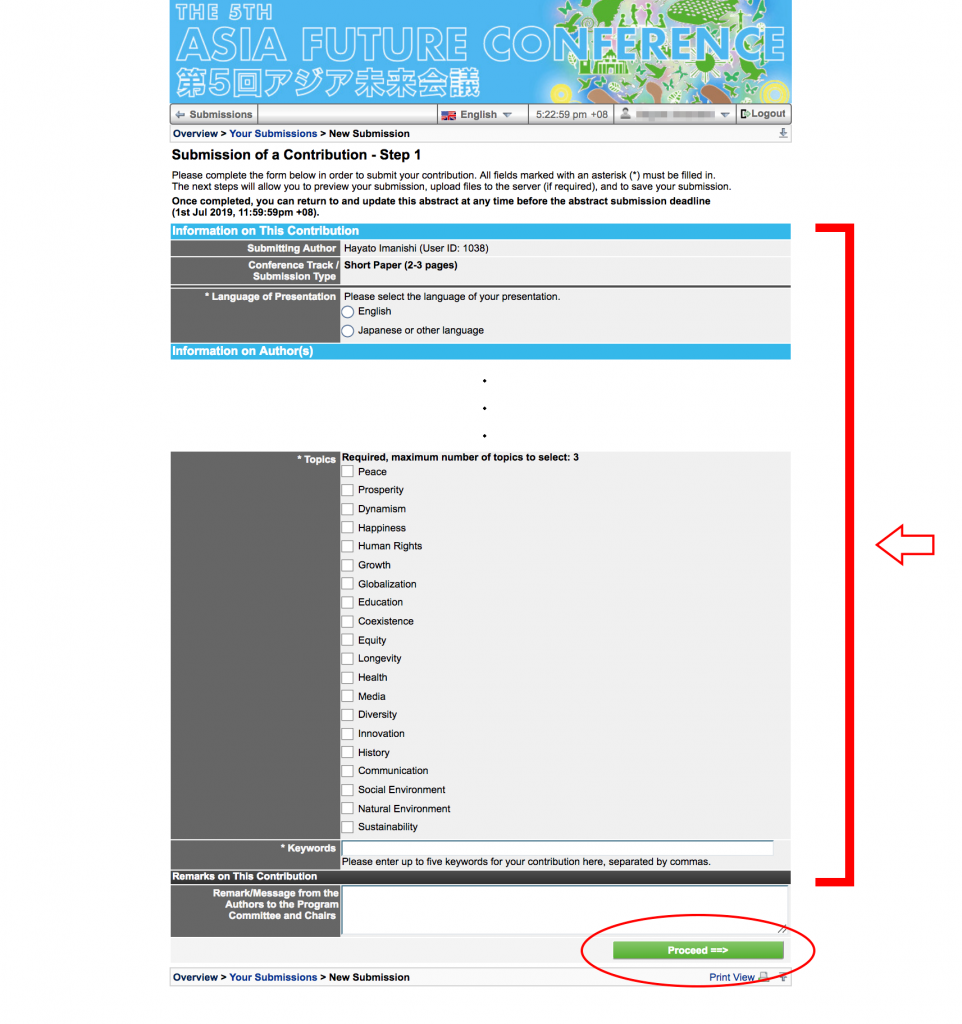
1-4.4 To make changes select “Return to Step 1”. To submit your application select “Complete Submission.”
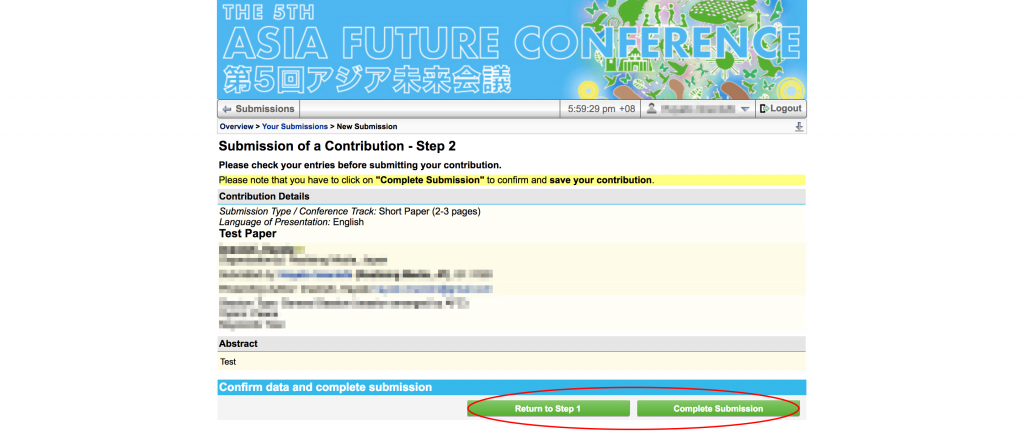
1-4.5 Following your submission you will receive an e-mail from the AFC office.
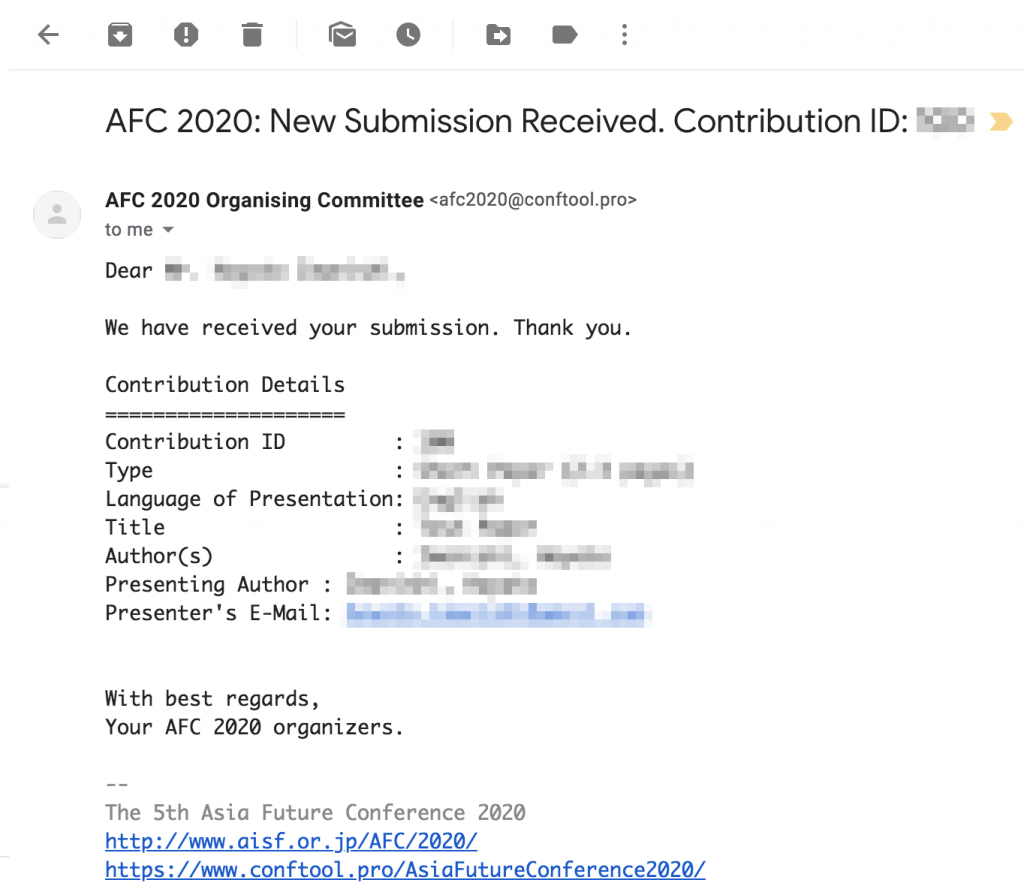
How to Upload Full/Short Papers, Posters and Creative Projects
Papers should be saved in PDF format before uploading.
**The above screen is displayed after your submission. You will receive an e-mail from the AFC office shortly after your file has been successfully submitted.
1-4.1 「あなたの投稿」をクリックして下さい。
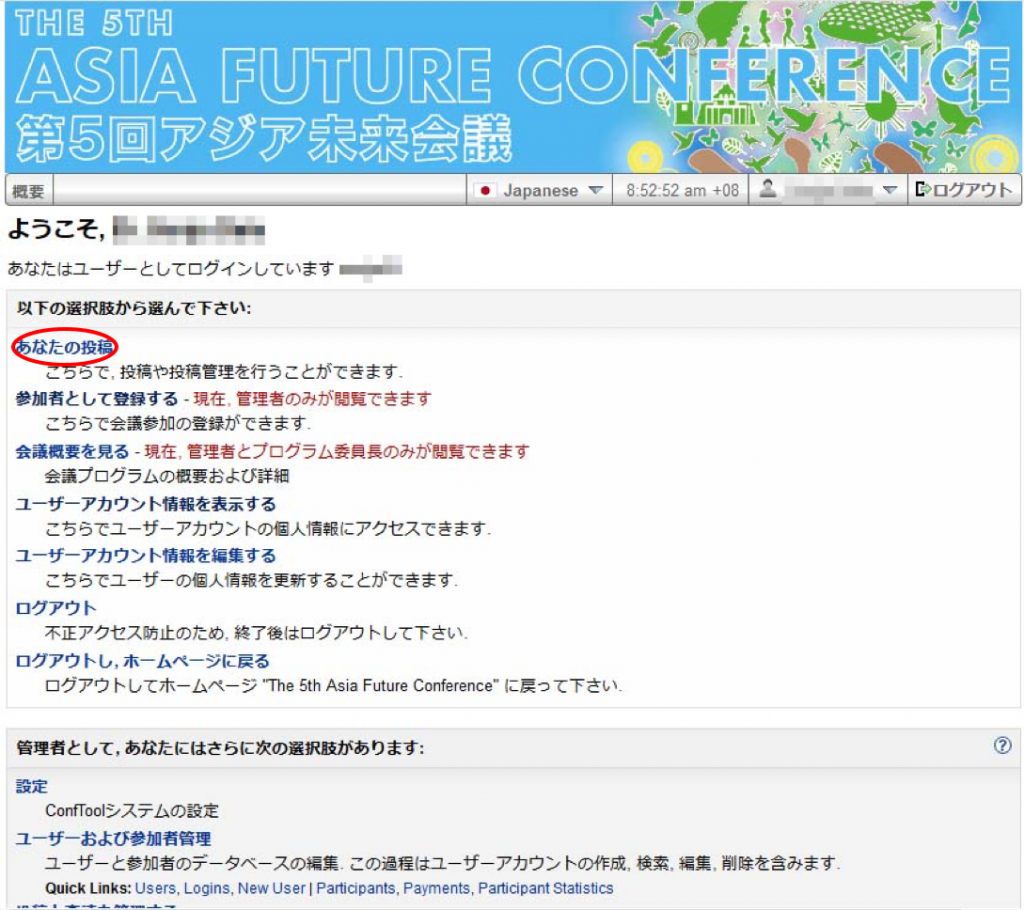
1-4.2 投稿形式に該当する項目をクリックして下さい。
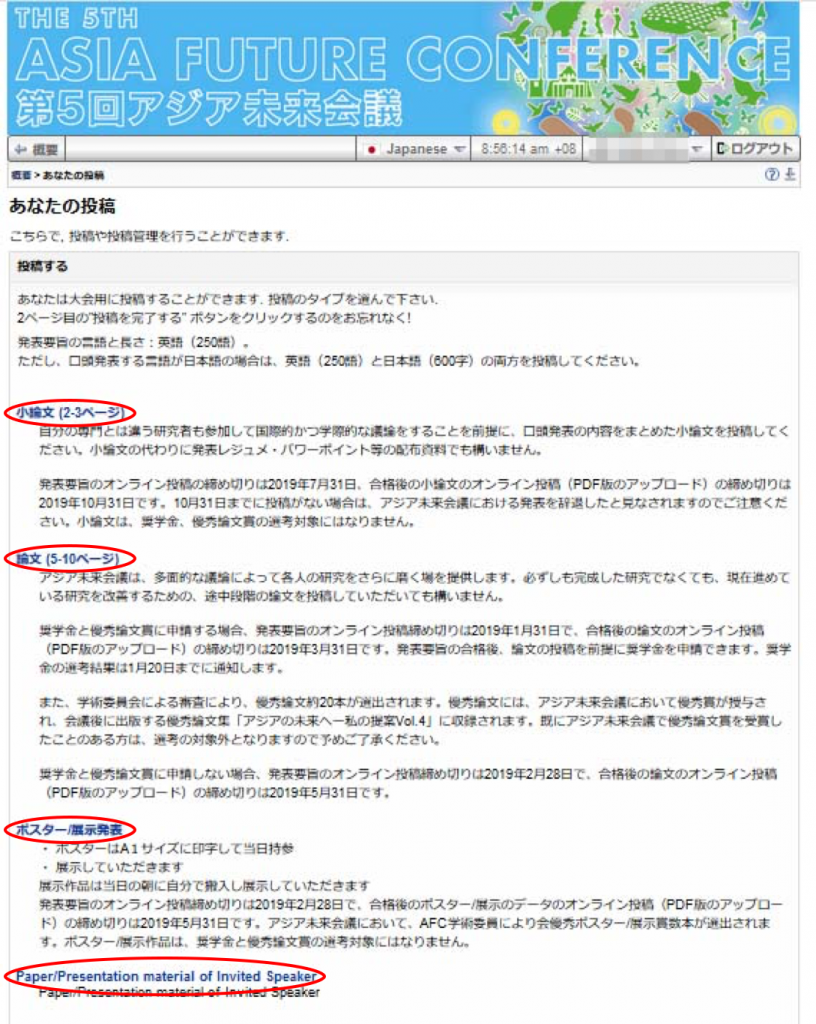
1-4.3 該当箇所に記入またはクリックして下さい。 (*項目は必須です)
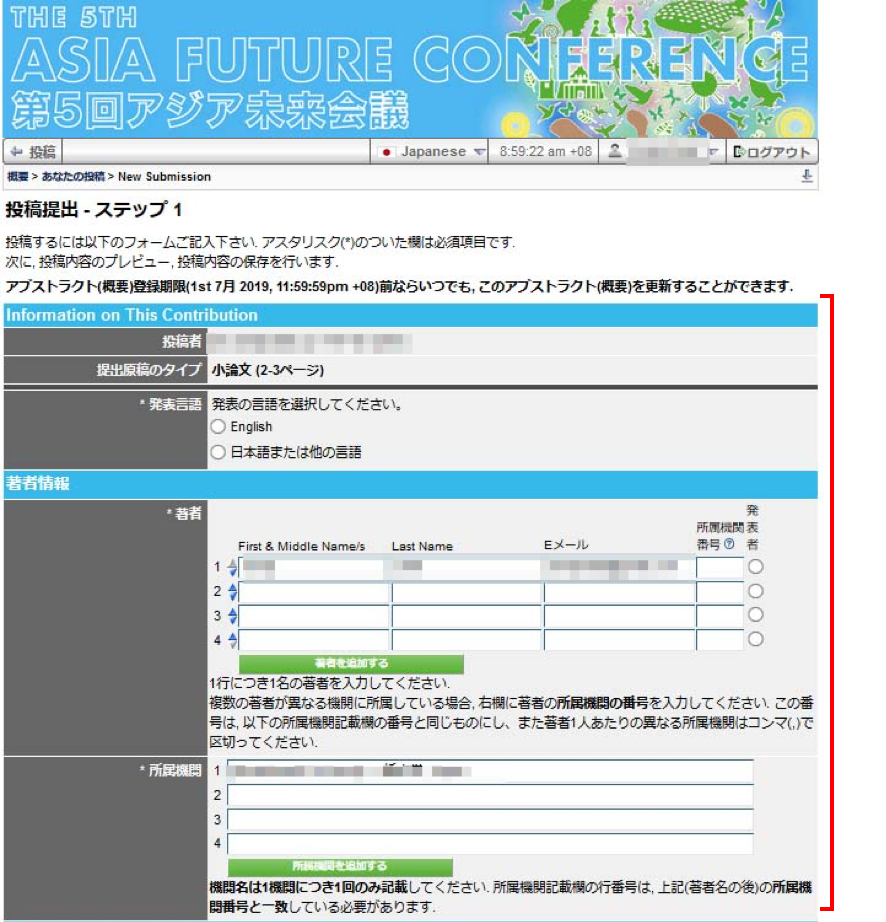
入力終了後に「次へ」をクリックして下さい。
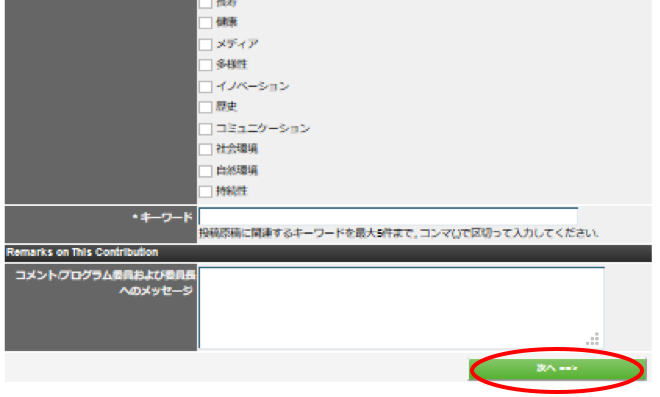
1-4.4 内容修正の場合は「ステップ1に戻る」を、そのまま投稿の場合は「投稿を完了する」をクリックして下さい。
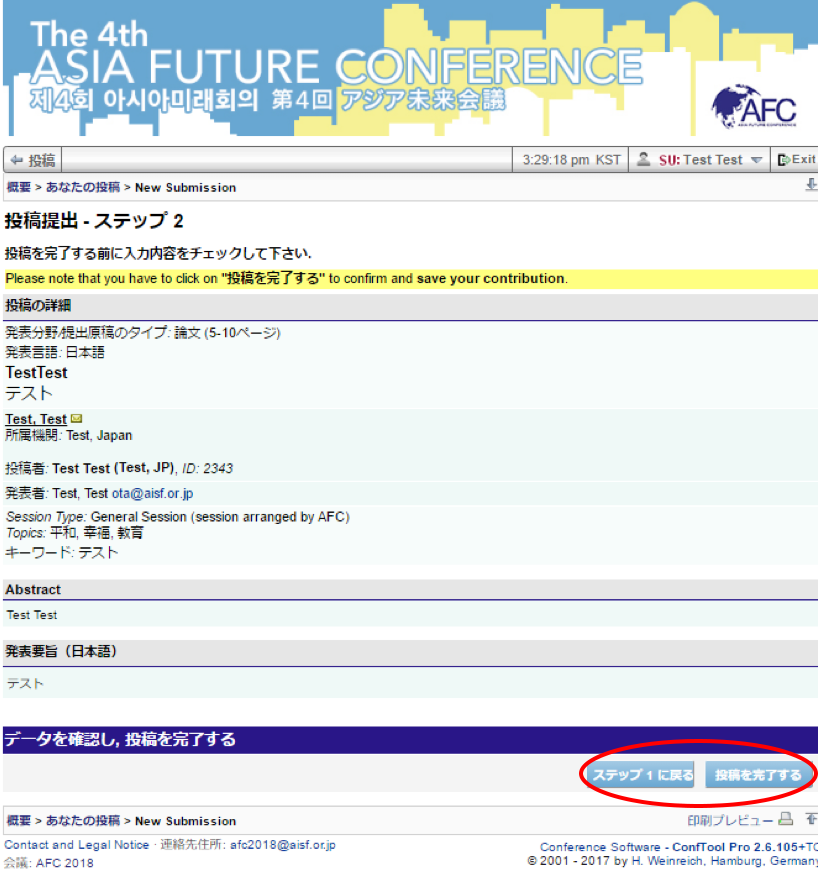
1-4.5 投稿完了後、AFC事務局より投稿完了通知のメールが届きます。
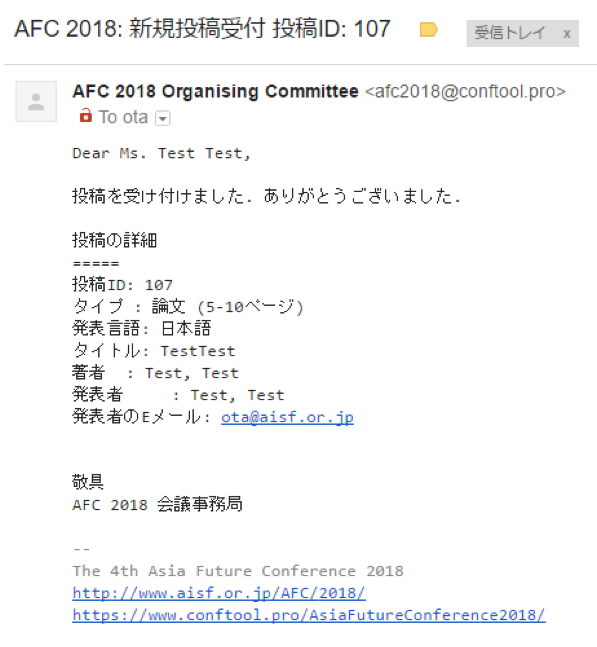
小論文、論文、ポスター/展示発表の投稿方法
論文はPDFファイルで保存の上、投稿をお願いします。
1-4.6 「最終アップロード」をクリックして下さい。
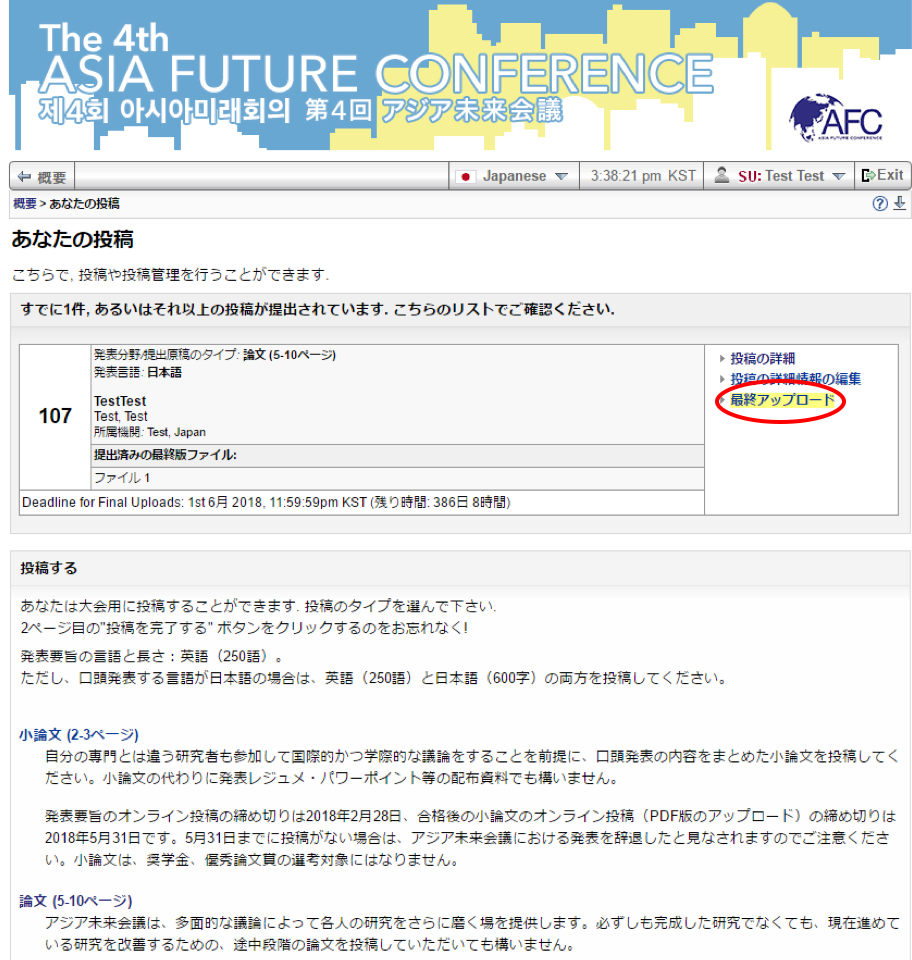
1-4.7 「ファイルを選択」をクリックして下さい。
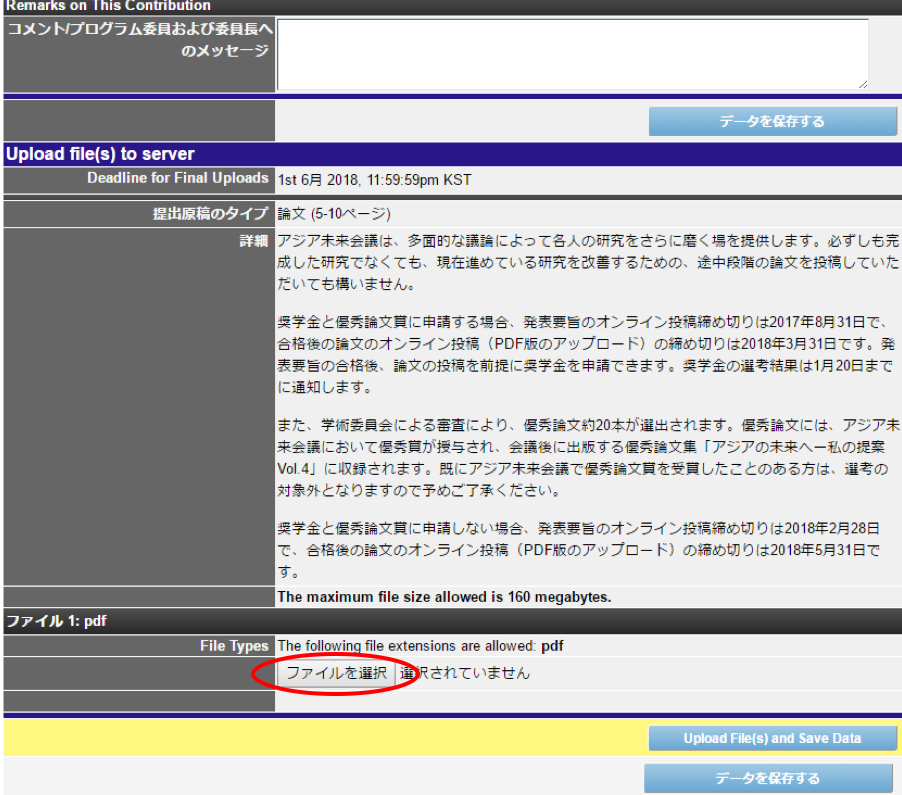
1-4.8 投稿するファイルを選択して「開く」をクリックして下さい。その後「Upload File(s)」をクリックしてデータを保存して下さい。
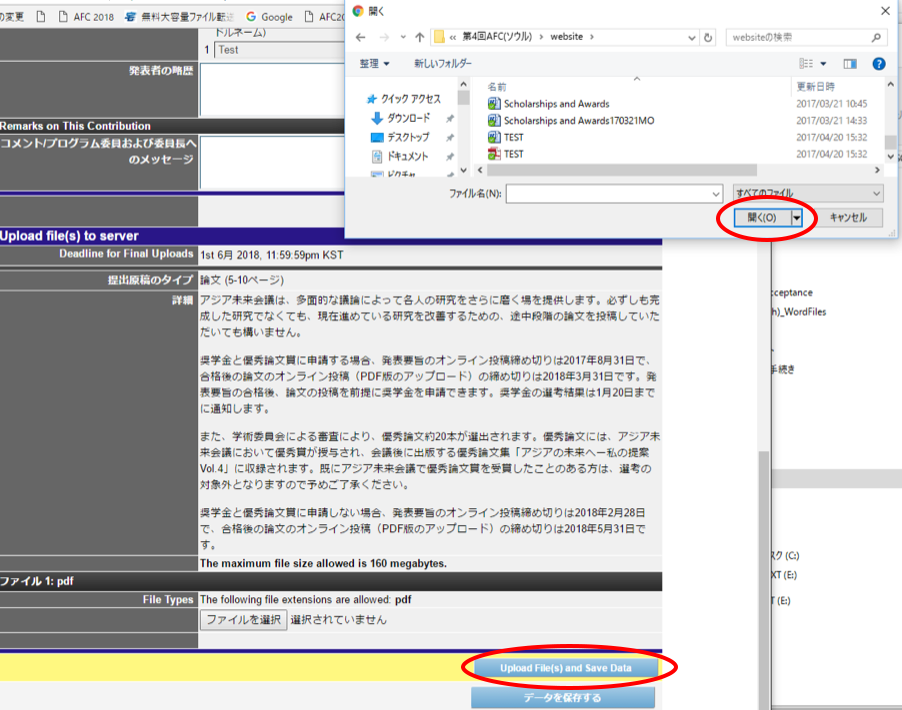
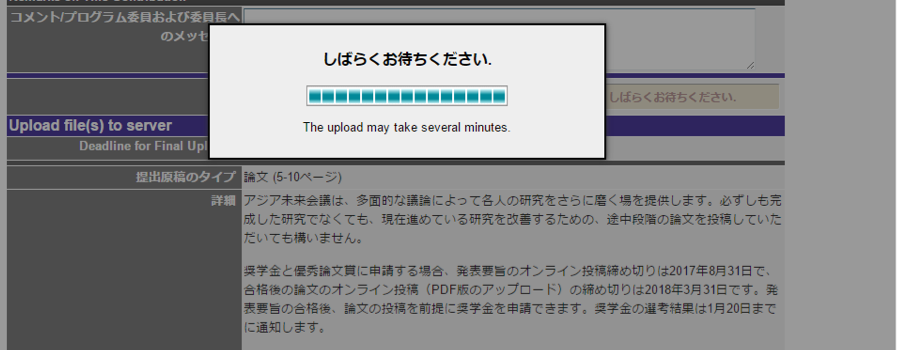
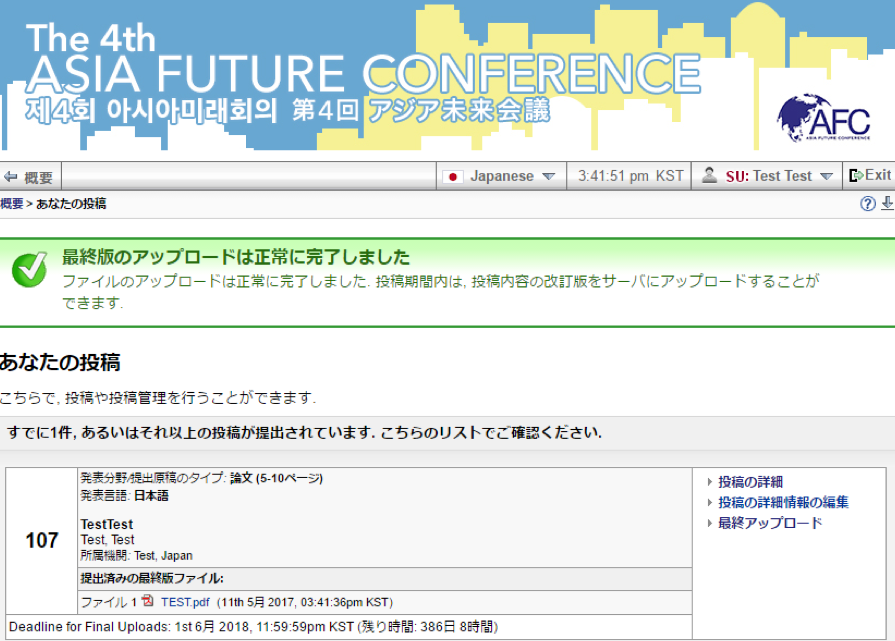
投稿完了後は上記のように表示されます。その後AFC事務局より以下の投稿完了メールが届きます。