FAQ
1-01. Overall Procedure全体の流れ
1.Procedure
Create an account and fill in the necessary information in order to register for the conference and receive news for participating in the event as well as upload your submissions. The AFC office will contact you through the email address that you register.
https://www.conftool.pro/AsiaFutureConference2020/
– For those applying for AFC Scholarships and Best Papers Awards: January 1, 2019.
– For those not applying for AFC Scholarships and Best Papers Awards: June 30, 2019.
https://www.conftool.pro/AsiaFutureConference2020/index.php?page=submissions
・In the acceptance notice, application procedures for the scholarships will be included.
・Release of selection results of scholarships: around May 31, 2019.
https://www.conftool.pro/AsiaFutureConference2020/index.php?page=participate
・Early registration (20 % discount fee) (June 1 to July 31, 2019)
・Regular registration (general participants) (August 1 to November 20, 2019).
NOTE: Register status (discounted, room type, etc.), Payment method, Study tour (August 27), etc. are displayed.
PayPal (credit card settlement) or Bank transfer
→AFC office will send a receipt by e-mail, after confirmation of payment
≪Recipient of scholarship or Best Paper prize≫
AFC office will contact you with details. The registration fee is to be paid in accordance with the guidelines above. The scholarship/prize money will be paid in cash at the venue.
(English or Japanese)
・To be eligible for Best Paper Awards: July 31, 2019
(Release of selection results of Best Papers: November 11, 2019
・For Not Eligible for Best Paper Awards(Oct 31, 2019)
Provide information about your emergency contact person, flight number, and excursion registration.
アカウントを作成し、情報を登録することで会議参加に必要な情報が得られ、論文投稿などができます。(事務局からのメールは、この時登録されたメールアドレスに届きます。)
アカウント作成はこちらから:
https://www.conftool.pro/AsiaFutureConference2020/
締切:
– 奨学金・優秀論文賞の対象の場合 2019年1月1日
– 奨学金・優秀論文賞の対象外の場合 2019年6月30日
https://www.conftool.pro/AsiaFutureConference2020/index.php?page=submissions
・審査結果発表、奨学金申請受付
・奨学金受給者の発表 2019年5月31日頃
https://www.conftool.pro/AsiaFutureConference2020/index.php?page=participate
・早期登録(2割引価格): 2019年6月1日~7月31日
・通常登録(割引なしの正規料金): 2019年8月1日~11月20日
※参加ステータス(割引対象、相部屋希望など)や支払方法、見学会・スタディツアー(1月12日実施)の希望などを登録
振込み金額と方法が表示されます
クレジットカードまたは銀行振込み
→入金確認後、受領メールをお送りします。
≪奨学金受給・優秀論文賞受賞者の方≫
AFC事務局より詳細をお知らせいたします。
奨学金・賞金は現地でお渡ししますので、登録費は通常通りお支払いください。
優秀論文賞の選考論文の締切 : 2019年7月31日
(結果発表 : 2019年11月11日)
・優秀論文賞の対象外の論文締切: 2019年10月31日
緊急連絡先、往復のフライトNo.、到着・出発予定時刻などを入力。
1-02. I forgot my User ID and/or Password.ユーザーIDとパスワードを忘れてしまった。
2.I forgot my User ID and/or Password
You can get your ID and password information from the Registration page. See below for a more detailed explanation.
2.1 Click “Registration” tab

2.2 Click “Registration” button
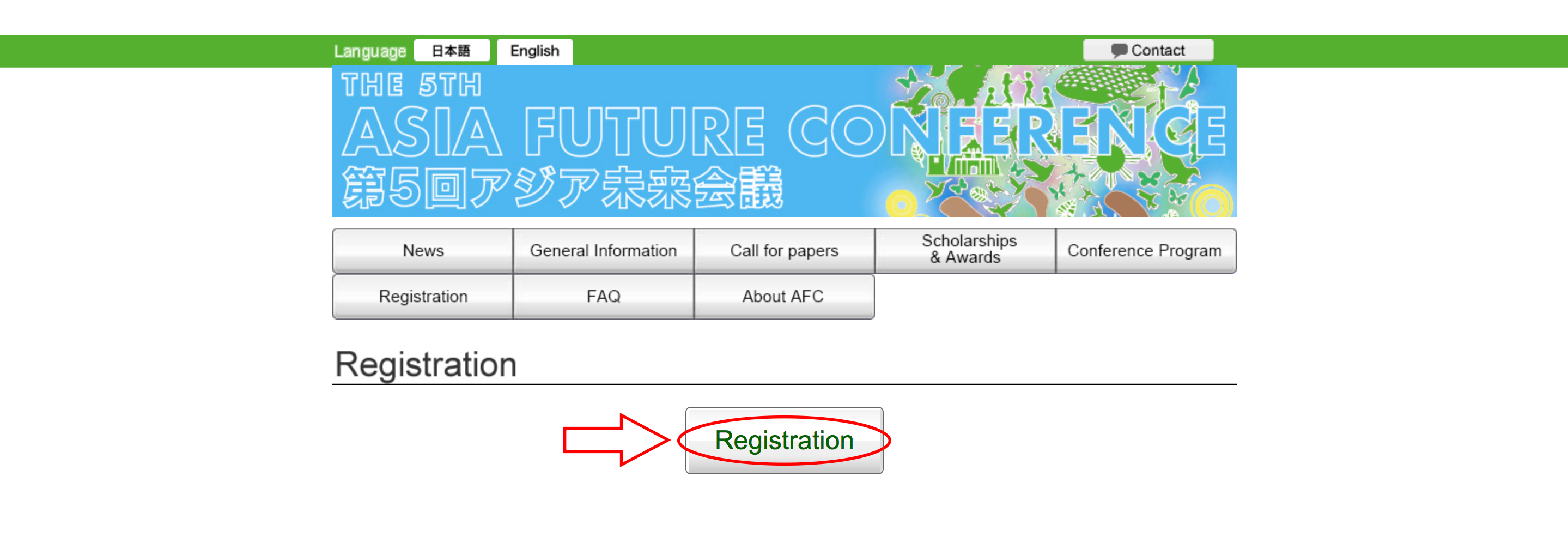
2.3 Click “Forgotten your password?”
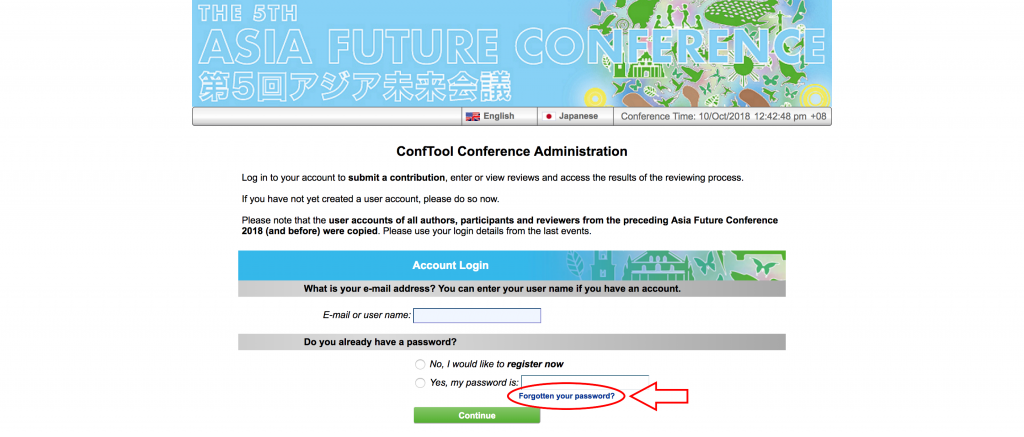
2.4 Fill in your email address, then click “Submit password request”.
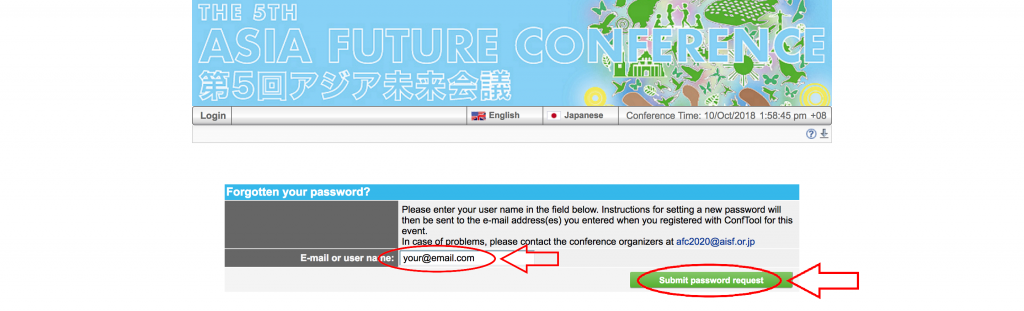
2.I forgot my User ID and/or Password
AFCホームページの「Registration」ページで登録と確認ができます。確認方法は以下の手順をご覧下さい。
2.1 “Registration”タブをクリックする。

2.2 “Registration”ボタンをクリックする。
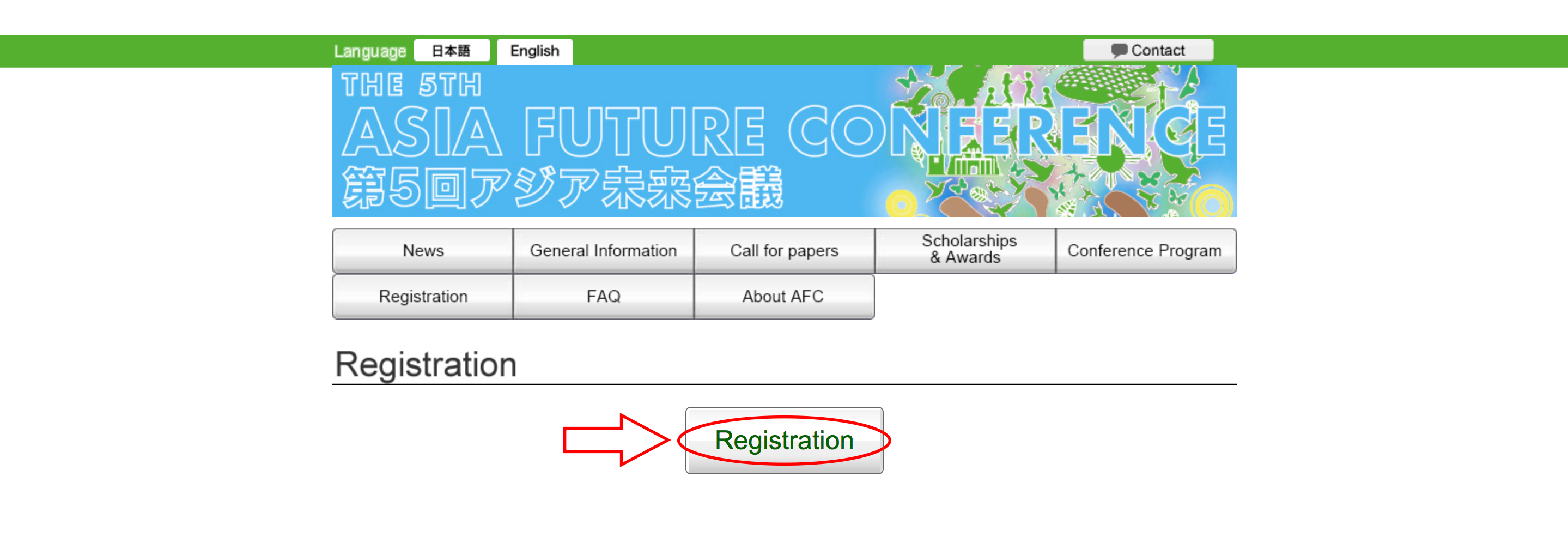
2.3 “Forgotten your password?”をクリックする。
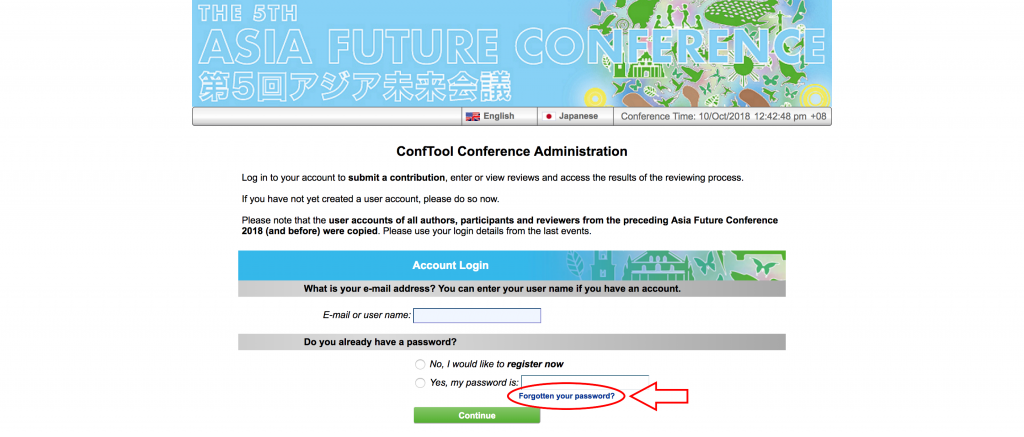
2.4 メールアドレスを入力し、その後「パスワード請求を送る」をクリックして下さい。
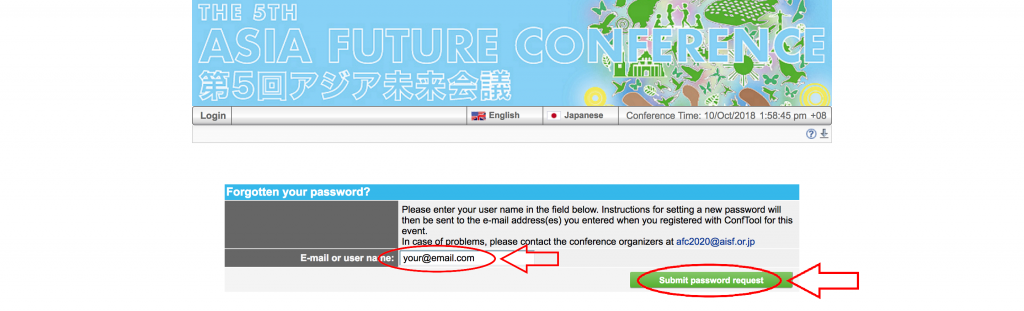
1-03. What is the User Registration Number?ユーザー登録番号とは何か?

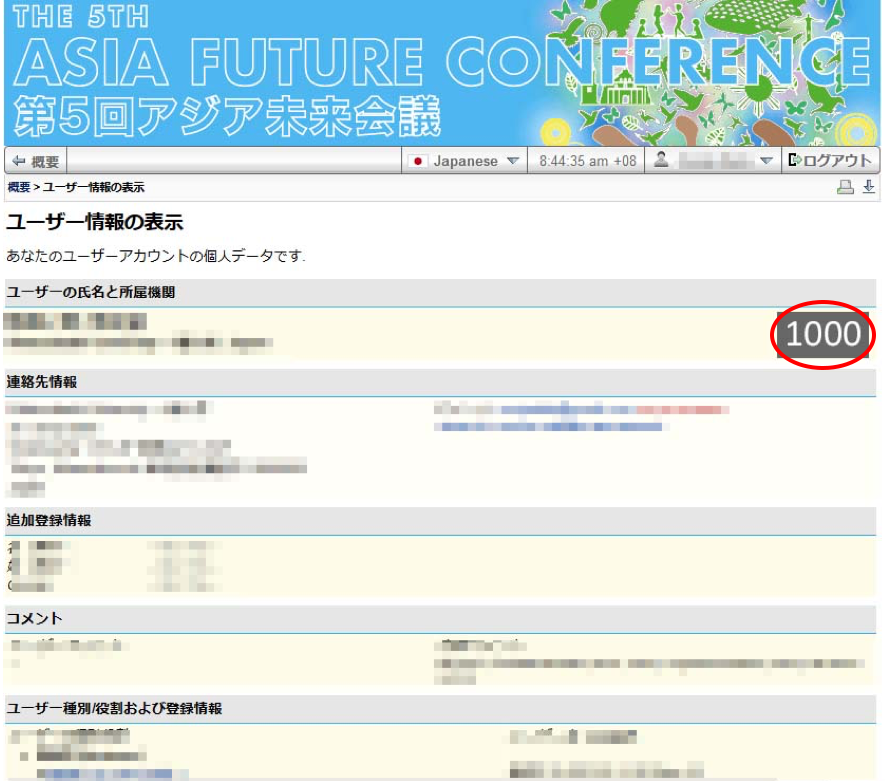
1-04. Submission発表要旨・論文投稿のしかた
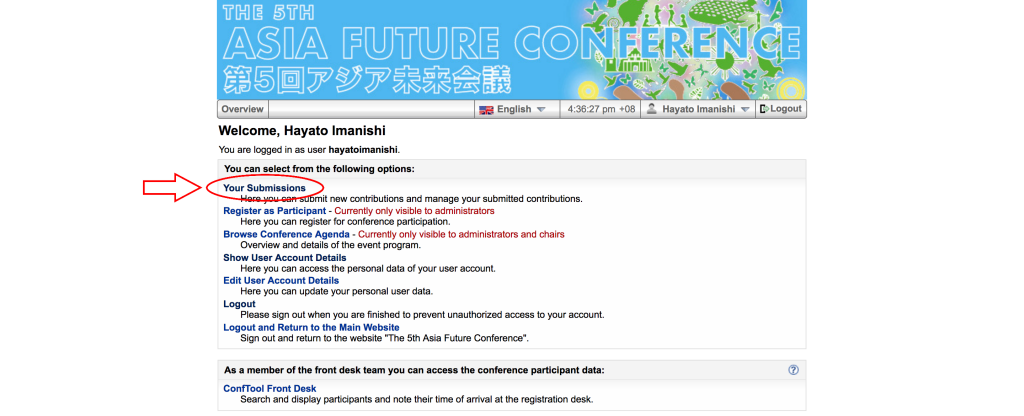
1-4.2 Click on applicable submission type
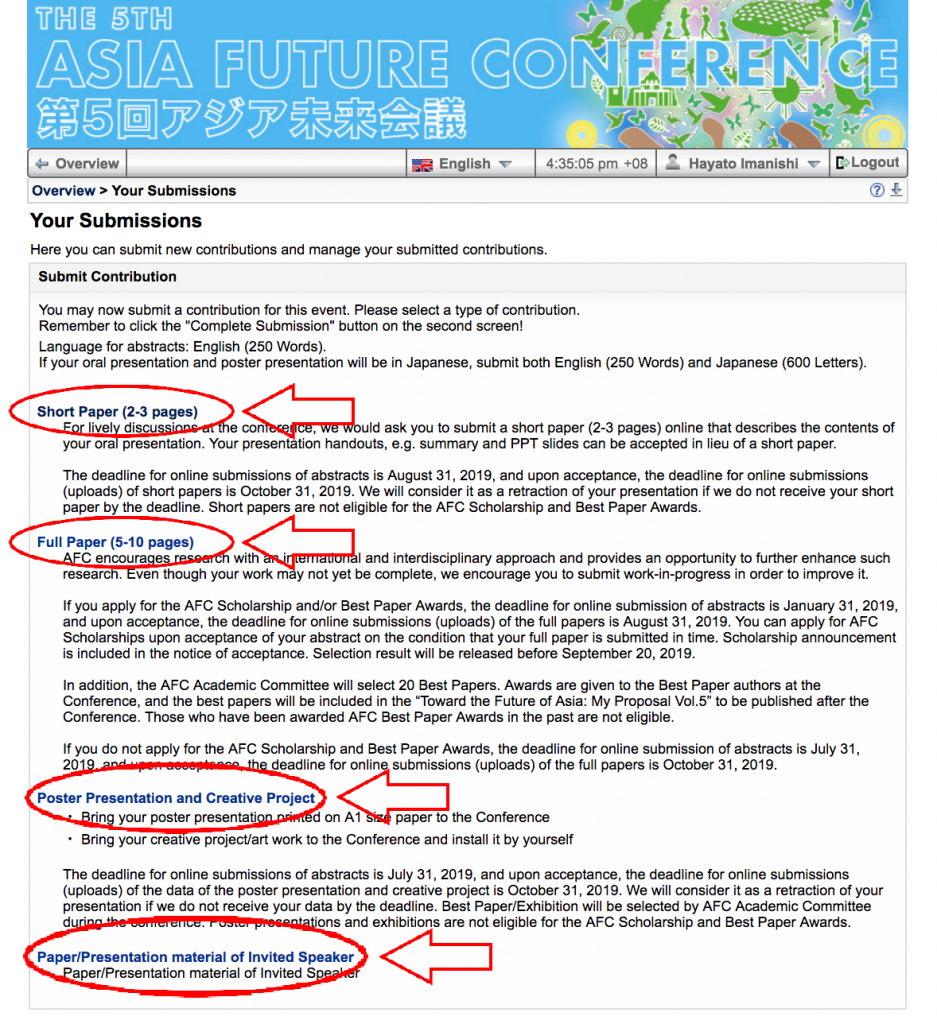
1-4.3 Fill in/select the necessary information(* items are mandatory).
Click “Proceed” when you have filled in the necessary information.
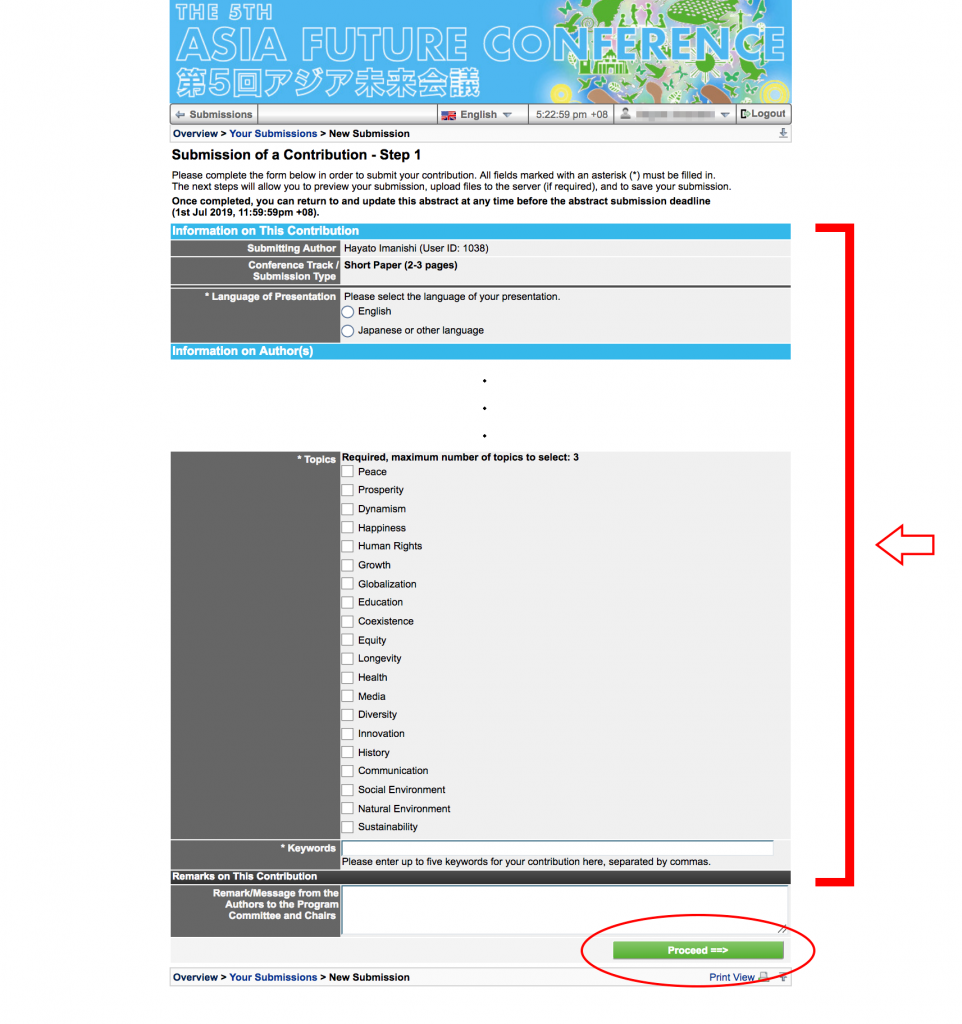
1-4.4 To make changes select “Return to Step 1”. To submit your application select “Complete Submission.”
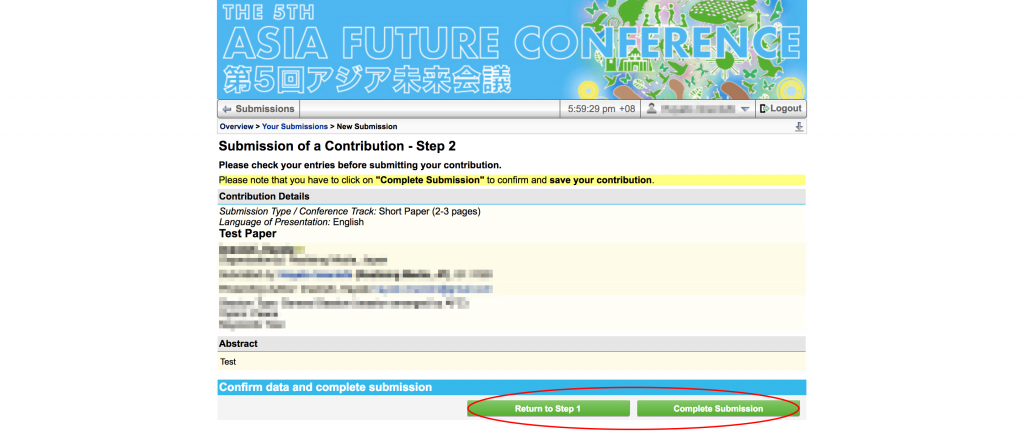
1-4.5 Following your submission you will receive an e-mail from the AFC office.
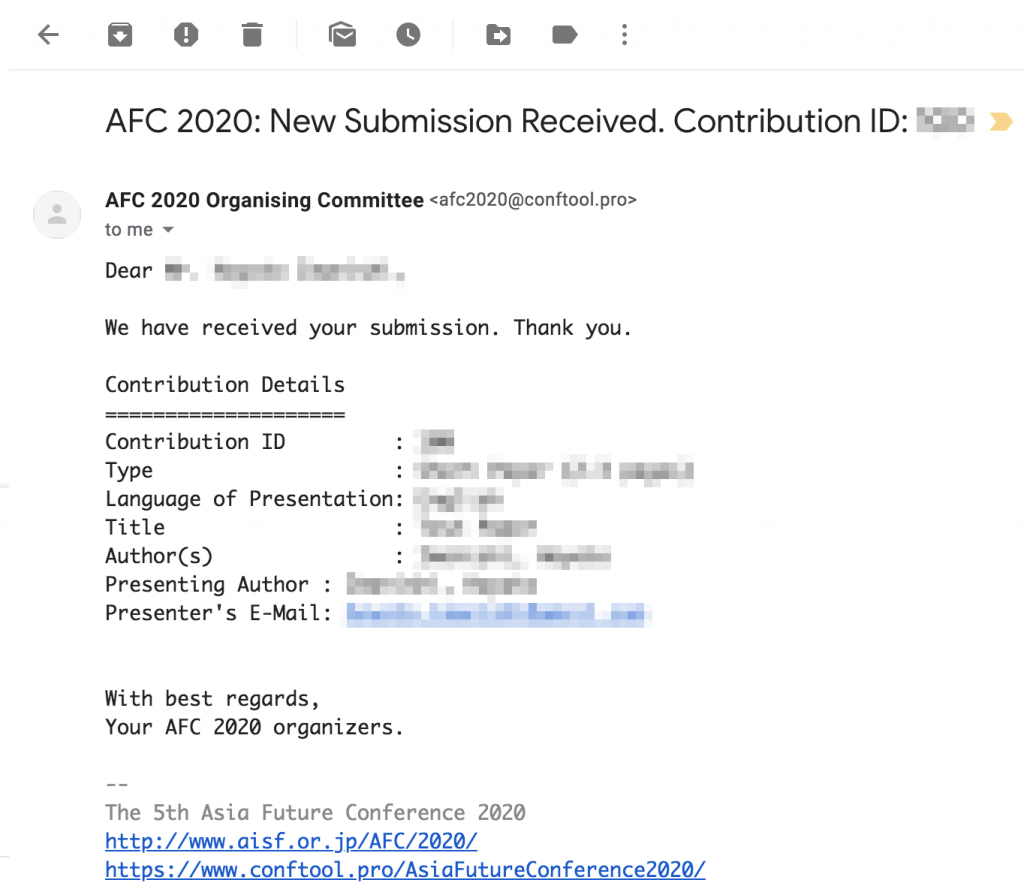
How to Upload Full/Short Papers, Posters and Creative Projects
Papers should be saved in PDF format before uploading.
**The above screen is displayed after your submission. You will receive an e-mail from the AFC office shortly after your file has been successfully submitted.
1-4.1 「あなたの投稿」をクリックして下さい。
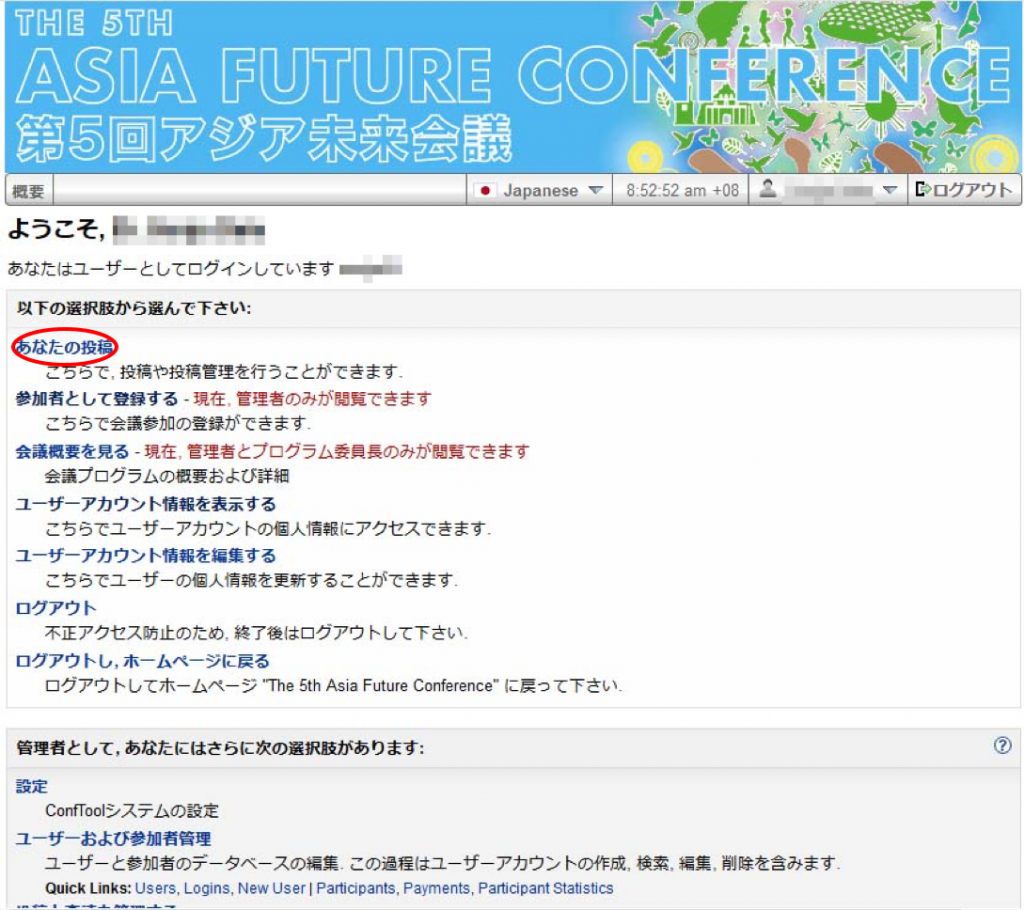
1-4.2 投稿形式に該当する項目をクリックして下さい。
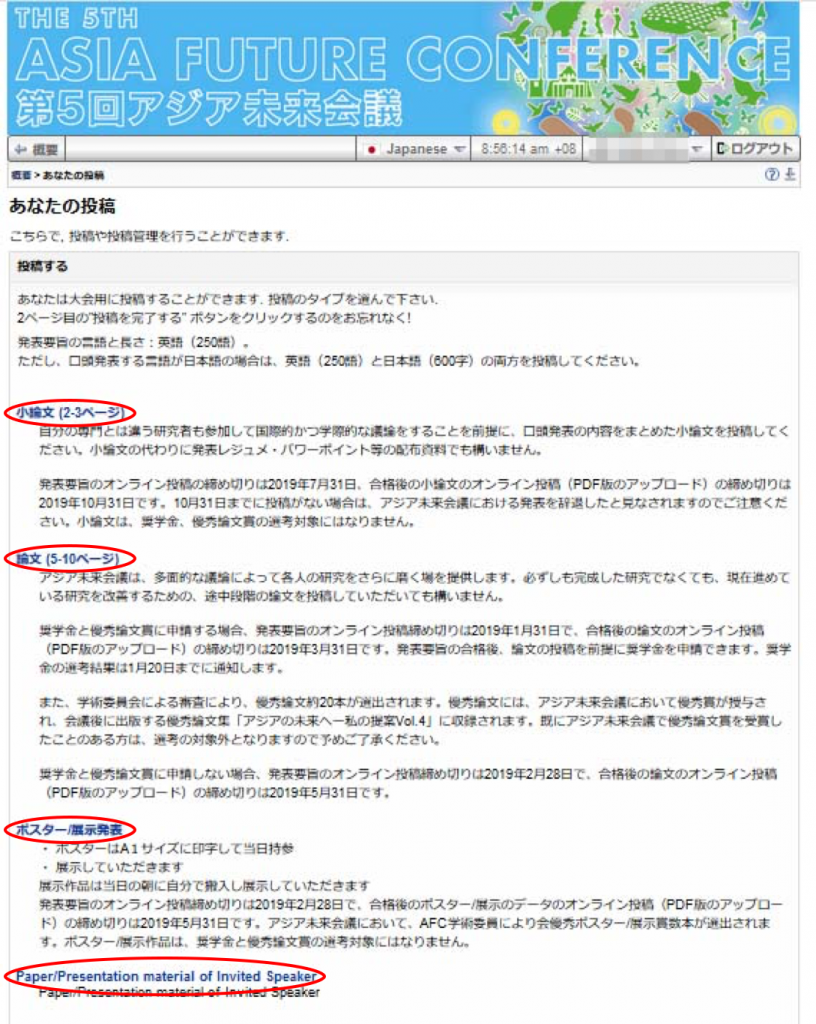
1-4.3 該当箇所に記入またはクリックして下さい。 (*項目は必須です)
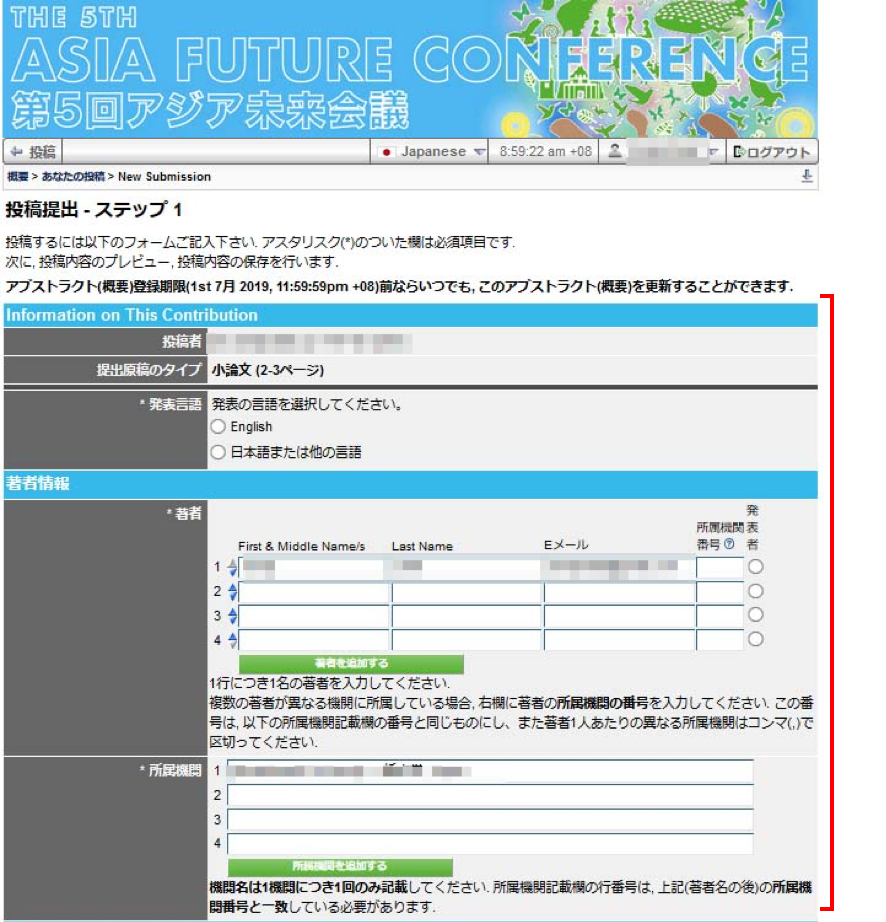
入力終了後に「次へ」をクリックして下さい。
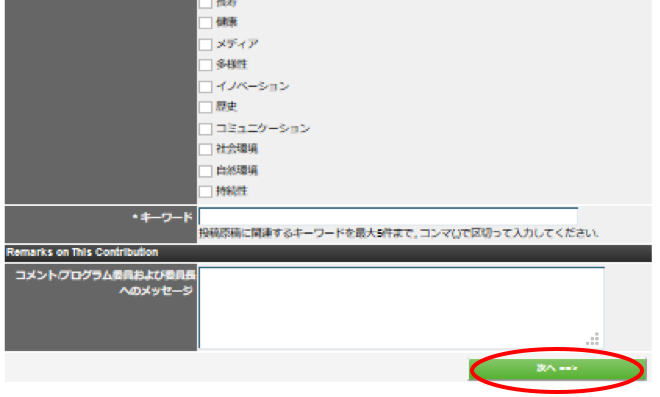
1-4.4 内容修正の場合は「ステップ1に戻る」を、そのまま投稿の場合は「投稿を完了する」をクリックして下さい。
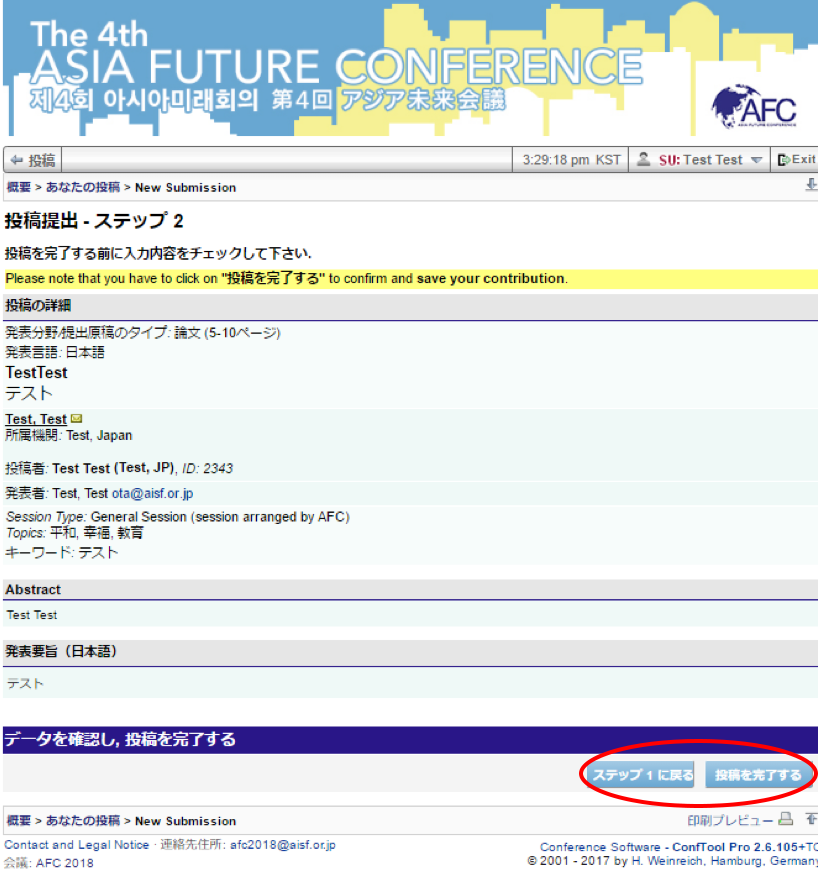
1-4.5 投稿完了後、AFC事務局より投稿完了通知のメールが届きます。
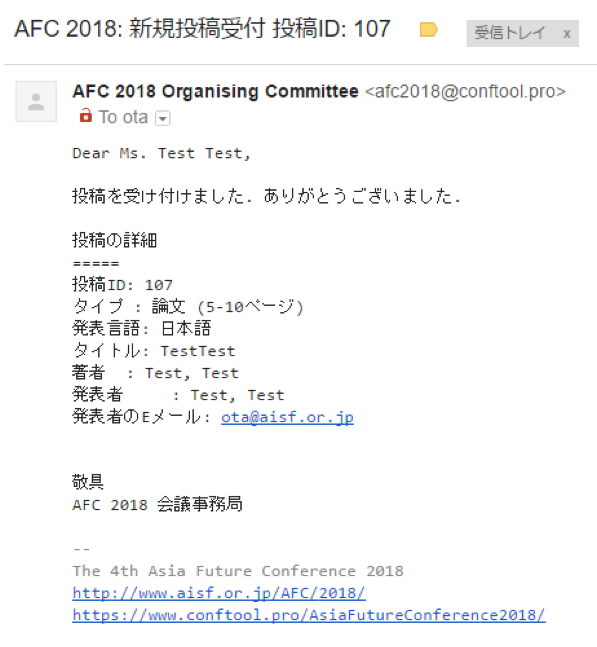
小論文、論文、ポスター/展示発表の投稿方法
論文はPDFファイルで保存の上、投稿をお願いします。
1-4.6 「最終アップロード」をクリックして下さい。
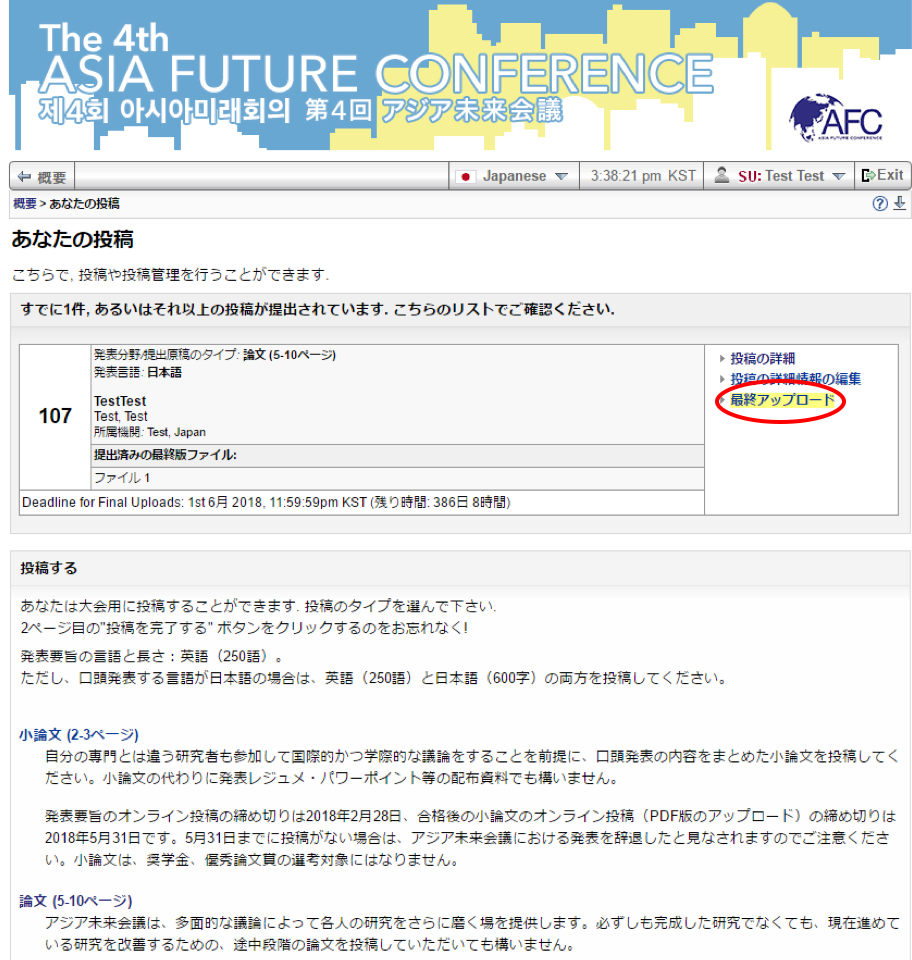
1-4.7 「ファイルを選択」をクリックして下さい。
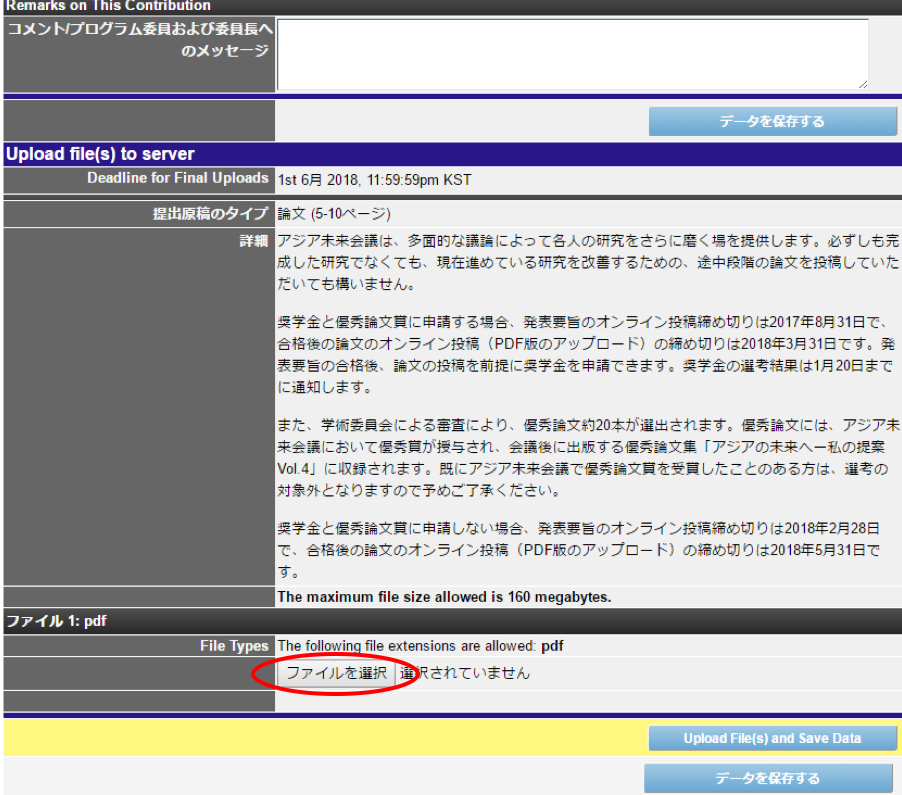
1-4.8 投稿するファイルを選択して「開く」をクリックして下さい。その後「Upload File(s)」をクリックしてデータを保存して下さい。
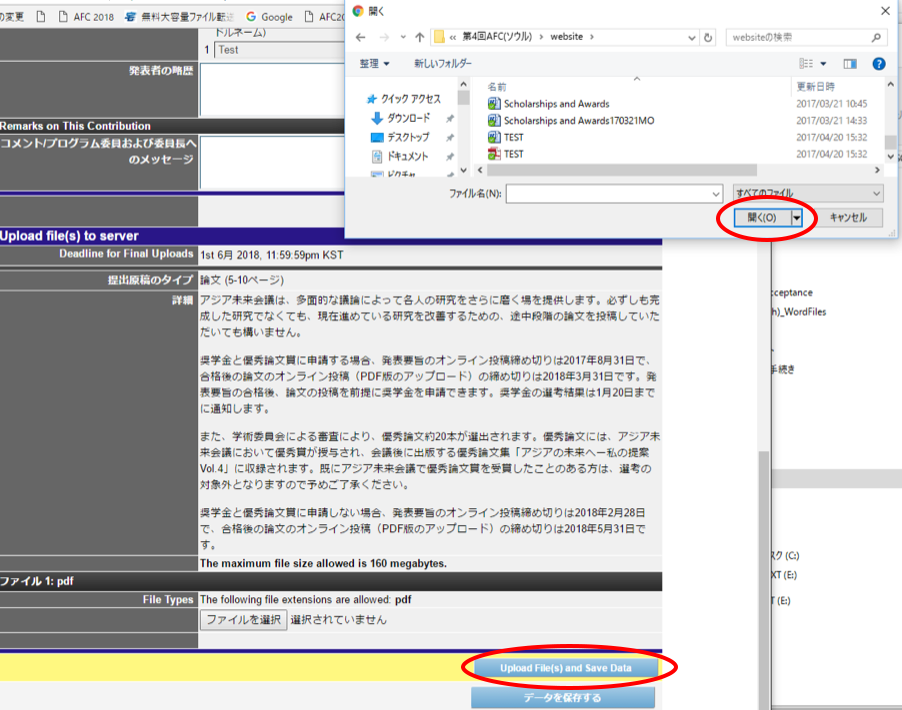
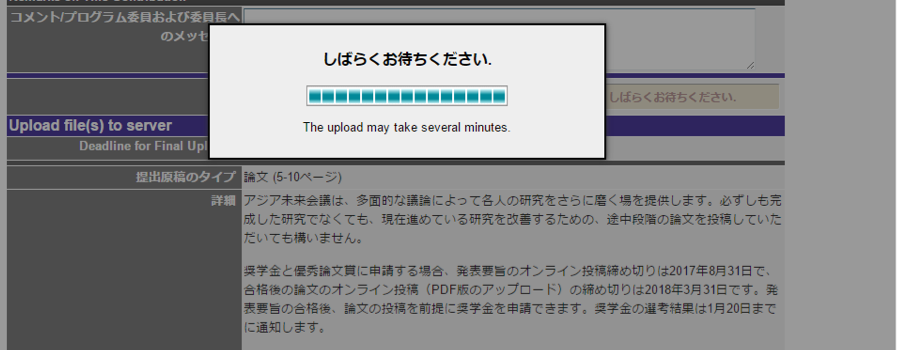
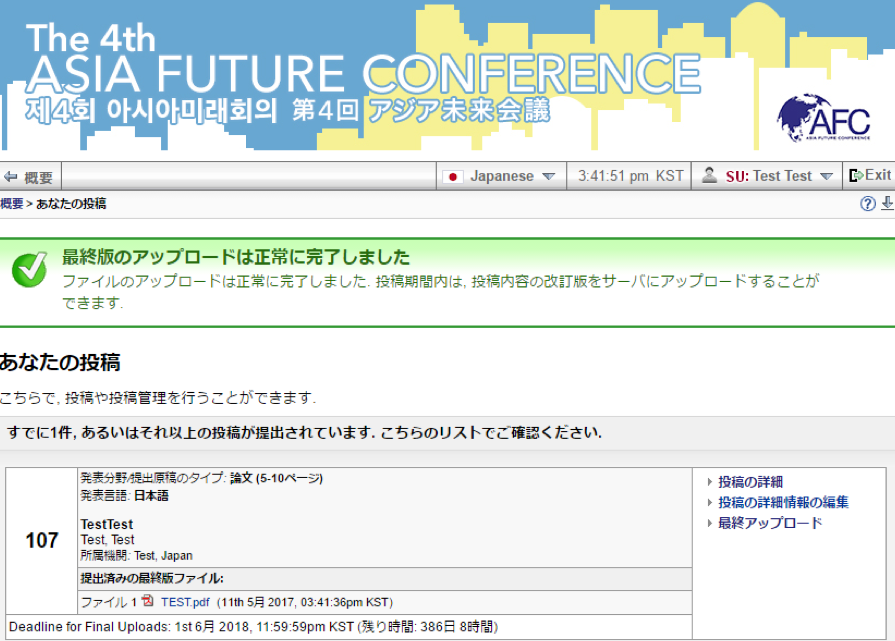
投稿完了後は上記のように表示されます。その後AFC事務局より以下の投稿完了メールが届きます。
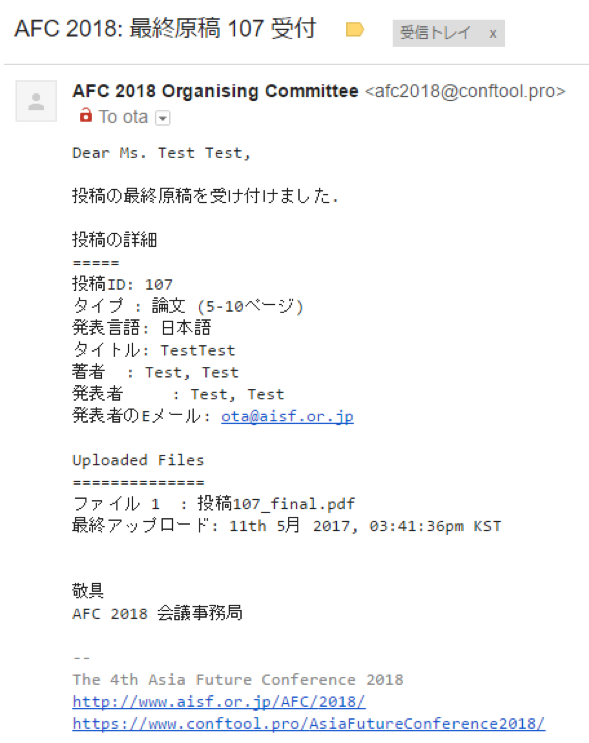
1-05.I would like to change or make revisions to a paper which I already submitted.既に投稿したが、変更・追記したい。
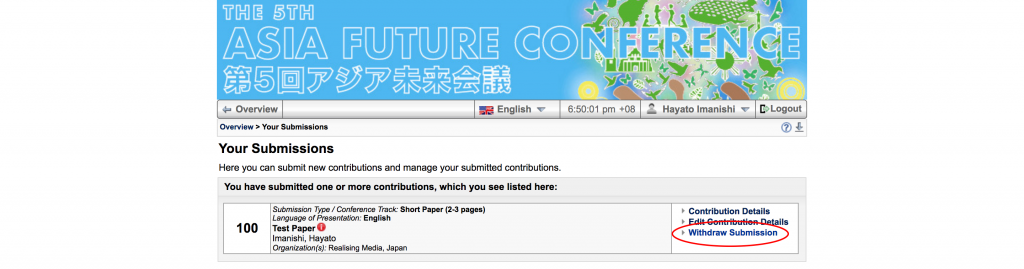
1-5.1 Click “Withdraw Contribution”
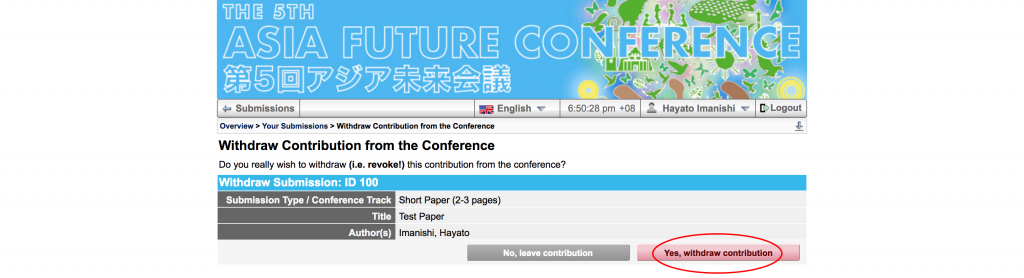
1-5.2 Then “Yes, withdraw contribution”
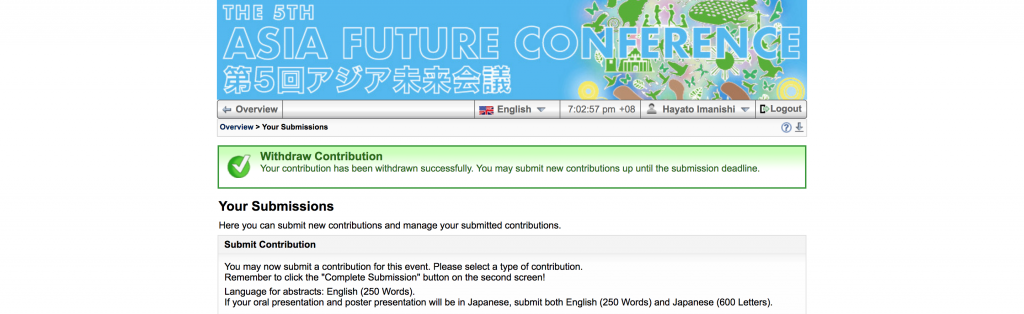
1-5.1 「投稿を取り下げる」をクリックして下さい。
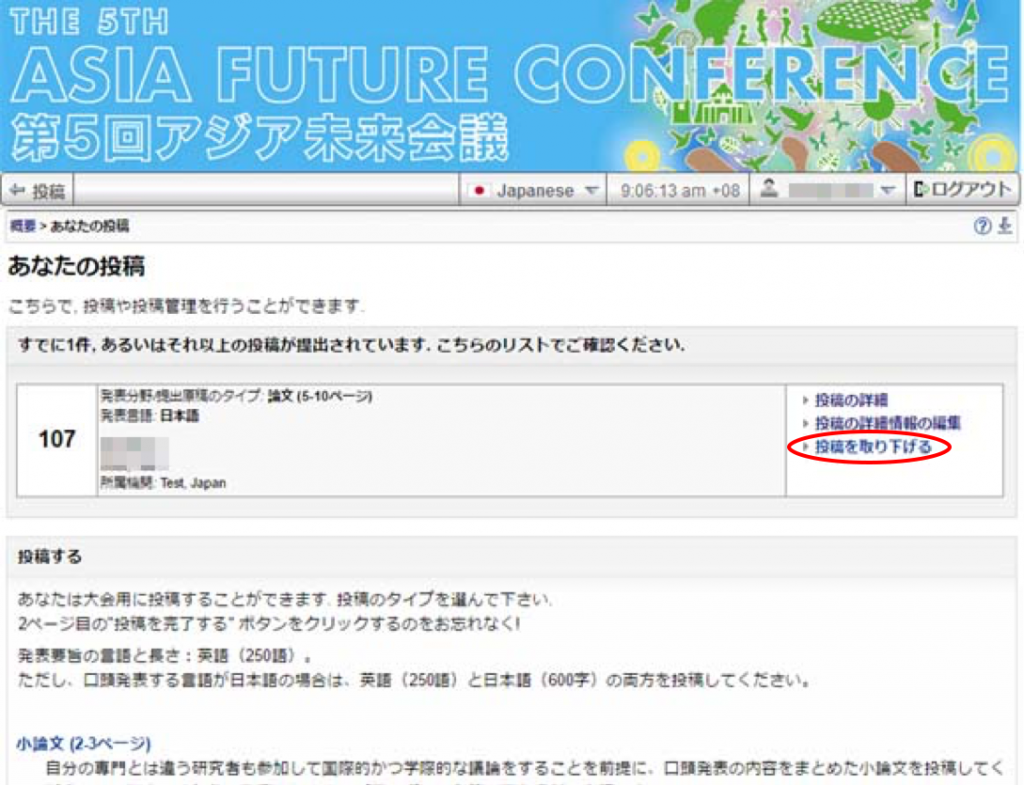
1-5.2 「はい、投稿を取り下げる」をクリックして下さい。

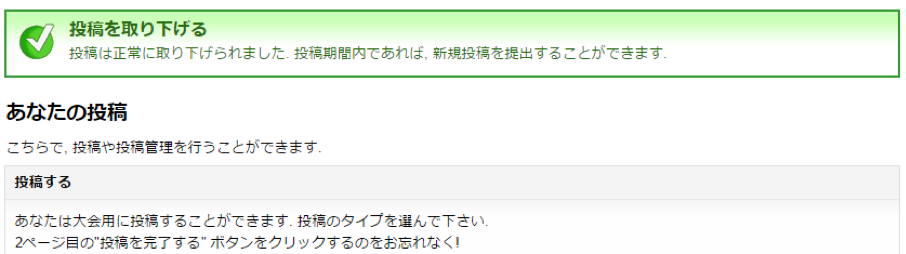
1-06How to register co-author(s)共著者情報の入力のしかた
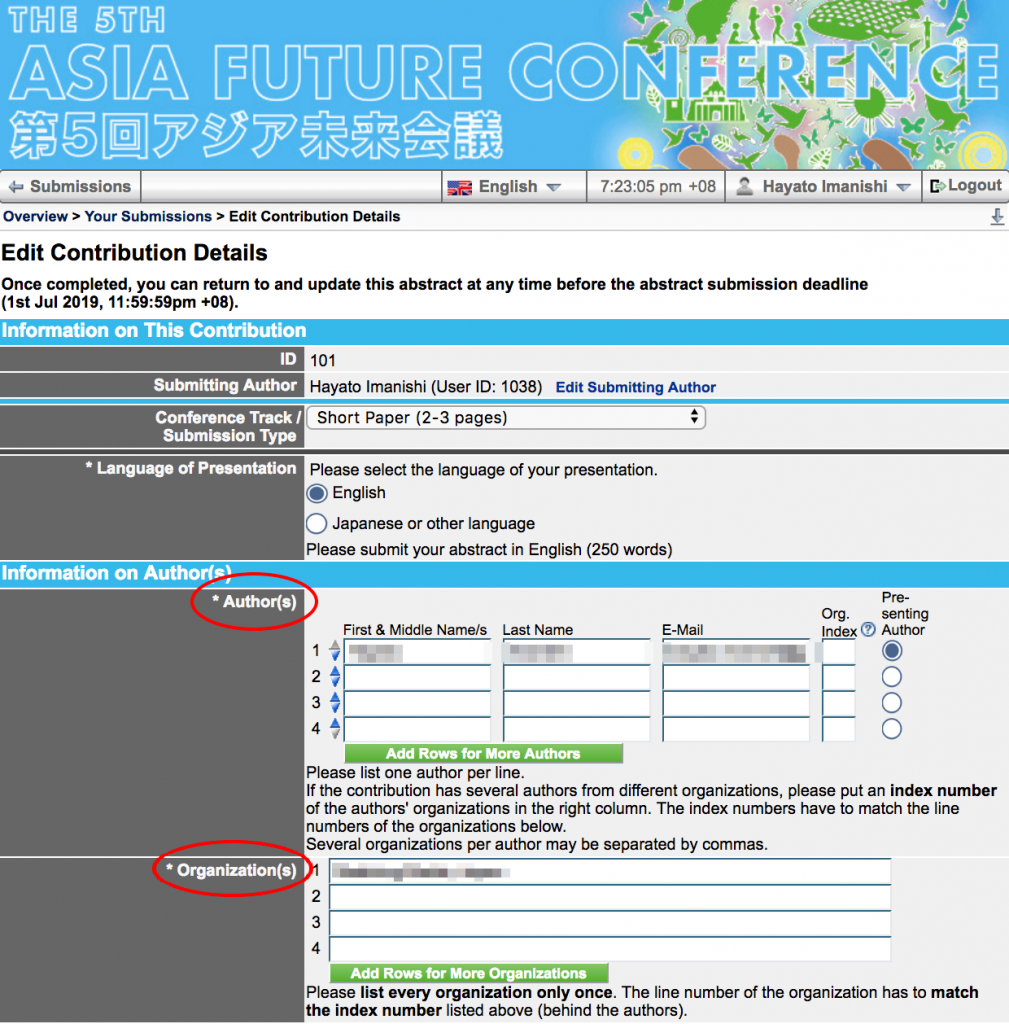
1-6.2 Then click “Save Data” when you finish inputting this page.
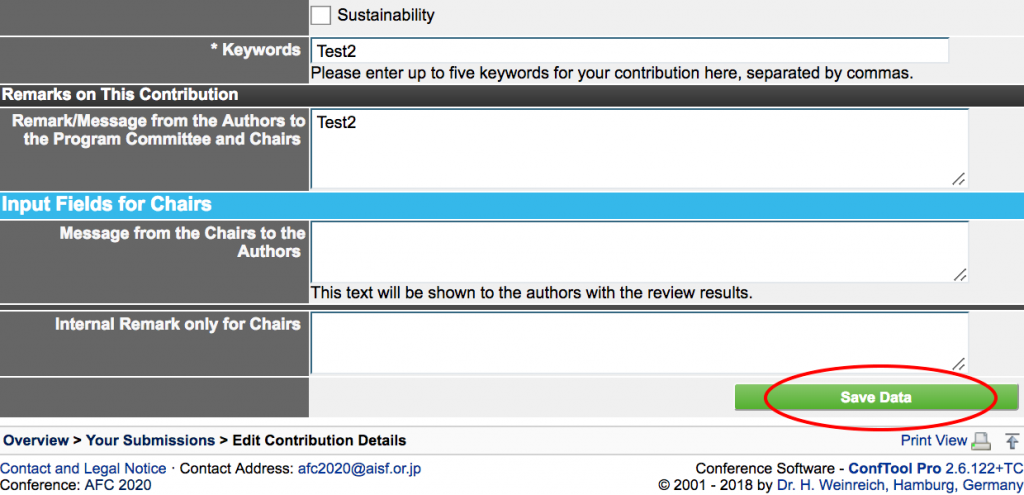
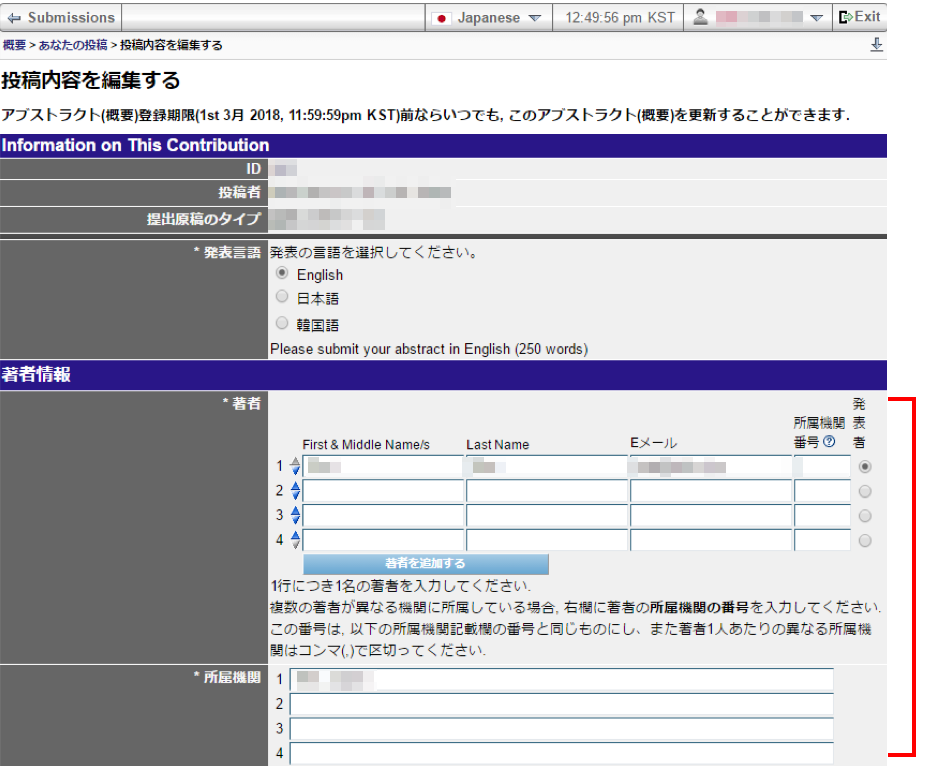
1-6.2 データ入力が終わったら「Save Data」をクリックして下さい。
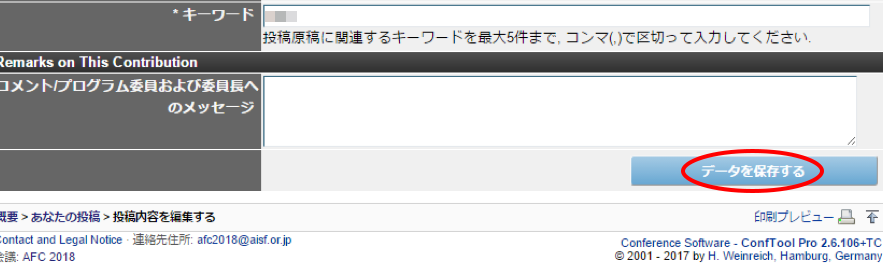
1-07.Why do I have to register twice: “Create account” and “Participation Registration”?「新規登録」と「参加登録」と2回するのはなぜ?
“Participation Registration” is to inform the AFC Secretariat that you will participate in the AFC and/or that you would like to reserve your accommodation.
If you registered using “Create account” and/or “Participant Registration” but for some reason are unable to participate in the conference, please close your account (See Step 5 for how to withdraw) or contact the AFC office. We will cancel your registration.
You will receive the following e-mail.
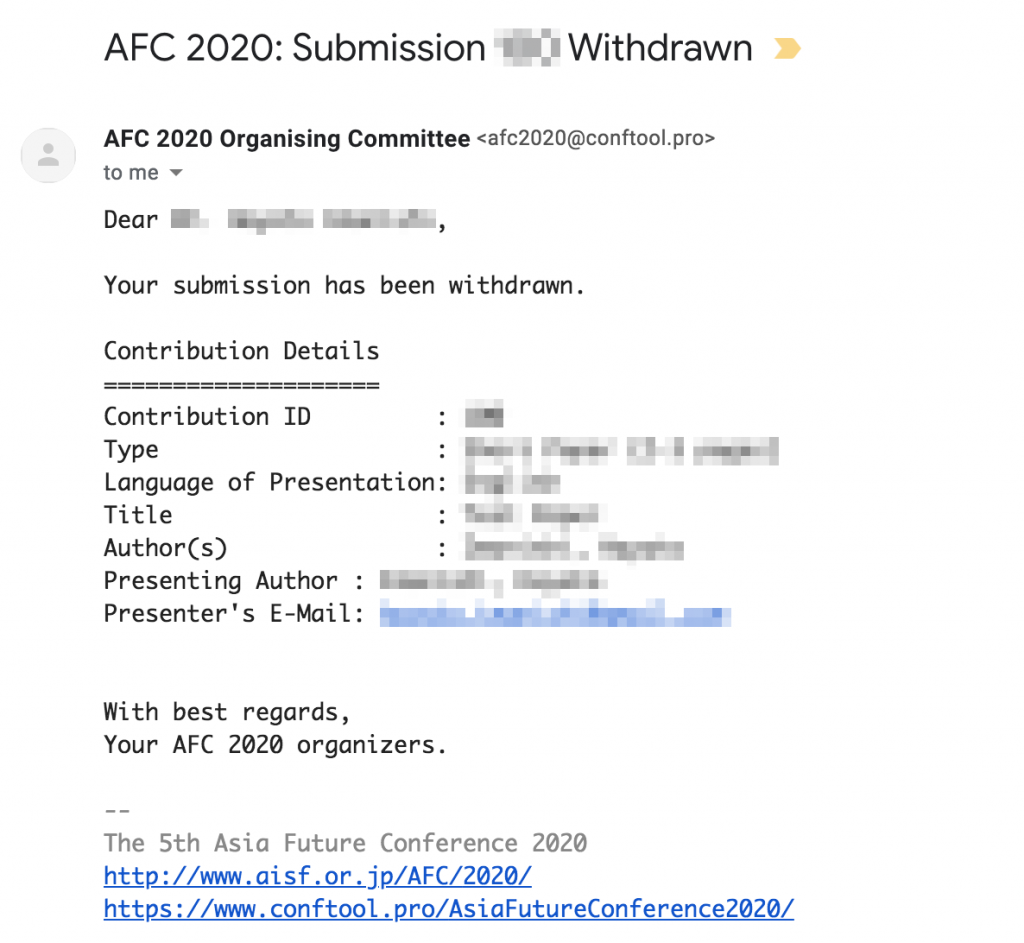
「参加登録」は、AFCに参加するか、また宿泊予約などの手続きのために必要となる登録のことです。「参加登録をして論文投稿もしたけれど、参加しない」場合は、辞退手続き(投稿論文の取り下げ(withdraw))をご自身でするか、事務局へご連絡下さい。
「投稿の取り下げ」(withdraw)は1-5をご参照下さい。
投稿の取り下げが完了すると、下のメールが届きます。

1-08.Are there any scholarships or discounts?参加費補助や割引はどのようなものがあるか?
Please see “Scholarships and Awards” at http://www.aisf.or.jp/AFC/2020/awards/ for more information.
Participants who qualify as “Economy Participants” (students/adjunct and non-full-time employees) can receive a 25 percent discount on the registration fee.
“Early Bird Registration” (20 percent discount on registration fees) is available for those who register before July 31, 2019.
Please see “General Information” at http://www.aisf.or.jp/AFC/2020/information/ for more information.
詳細は「Scholarships and Awards」(奨学金と優秀賞) http://www.aisf.or.jp/AFC/2020/awards/ をご覧下さい。
学生と非常勤職の方向けに登録費が25%割引の「エコノミー参加者」があります。
また割引は、2019年7月31日前の申し込みによる「早期割引(早割)」(参加費2割引)があります。詳細はhttp://www.aisf.or.jp/AFC/2020/information/ をご覧下さい。
1-09.I need an invitation letter or a letter of request for visa and/or internal procedures in my organization.学内手続きやビザ取得のため、招待状や出張依頼状が欲しい。
A general invitation letter (not valid for visa application) is issued to all authors and co-authors as well as observers who have completed “Registration as Participant” and
paid in full. Login and download the letter from “Invitation and Confirmation (PDF)” from your page in the AFC online system.
If you require a visa to enter the Philippines, our co-host, the University of the Philippines Los Baños (UPLB), can provide the supporting documents for your visa application. More information about this will be made available in October 2019.
一般的な招待状は参加登録と支払いを済ませた方全員に自動発行されます。AFCオンラインシステムのマイページにログインし、「Invitation and Confirmation (PDF)」をダウンロードしてください。
フィリピン入国のビサ申請のための招待状が必要な場合は、開催3か月前から共同主催であるフィリピン大学ロスバニョス校(UPLB)が申請に必要な資料を発行します。詳細は2019年10月にAFCウェブページでお知らせします。
1-10.I have not received any e-mails although I registered or submitted a paper.投稿したのに、受領メールが届かない。
1-11.I would like to present in the same session as another presenter or specific group.特定の人と同じセッションで発表がしたい。
・Please have all the members of your specific group choose the same topic(s) from “ Overview >Your Submissions>Edit Contribution Details “ when you open an account.
・Please leave a comment that you would like to make one session with your specific group (include the names of the other presenters) in “Remark / Message to the Program Committee and Chairs.”
We will try as much as possible to comply with your wishes. However, please understand that we might decide to put you in a different session, or that another presenter might join your session.
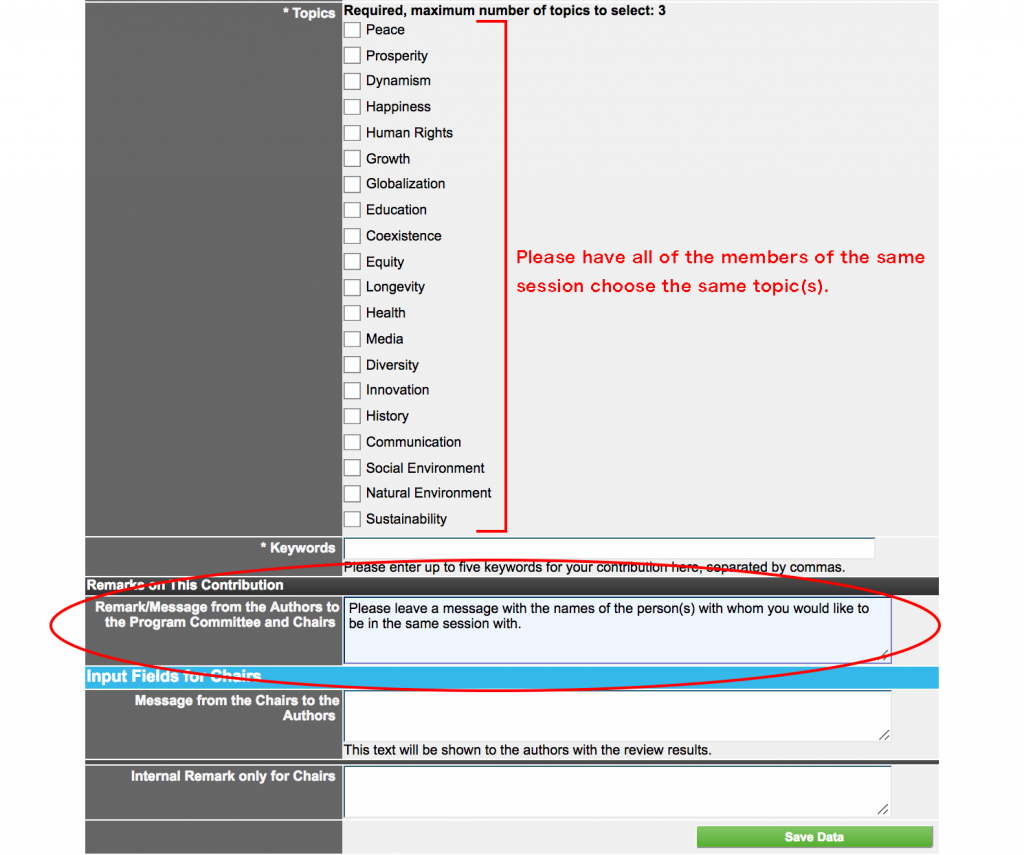
・「概要 >あなたの投稿 >投稿内容を編集する」 の トピックの選択で、メンバー全員が同じトピックを選択して下さい。
・「コメント/プログラム委員および委員長へのメッセージ」(英語版は「Remark / Message to the Program Committee and Chairs」) で「〇〇さんと同じセッションを希望」とのコメントをそれぞれ書いて下さい。
できるだけご希望に沿うように努めますが、こちらの判断で違うセッションになったり、また他の参加者が入ることもあります。予めご了承ください。
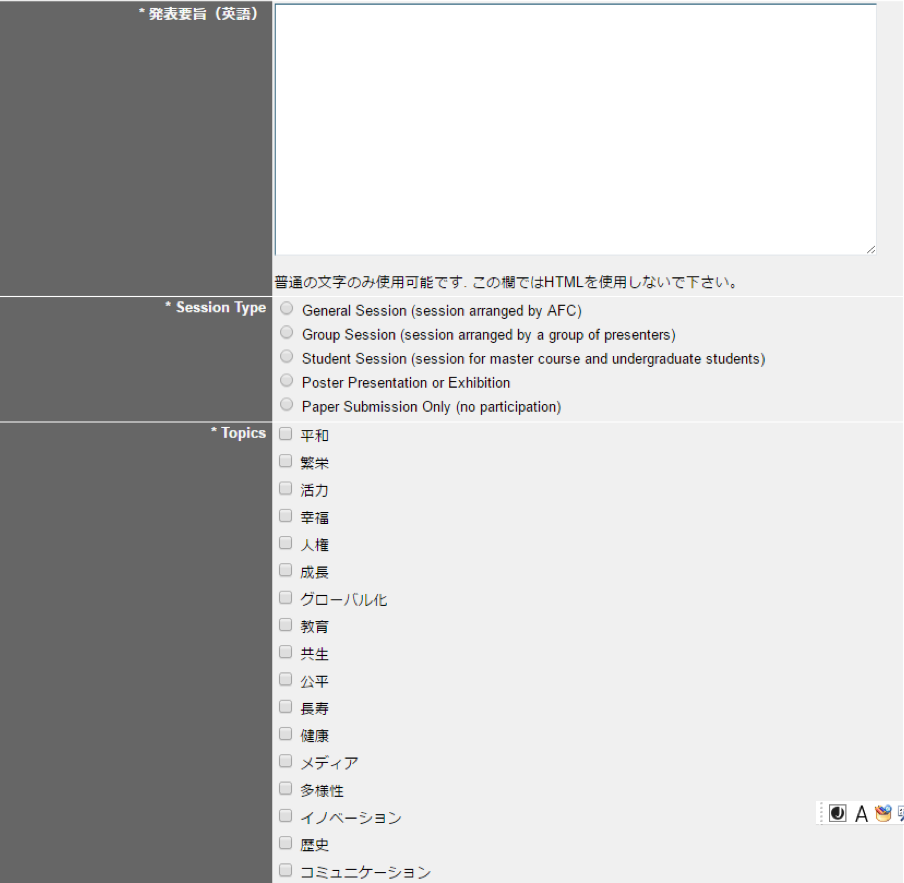
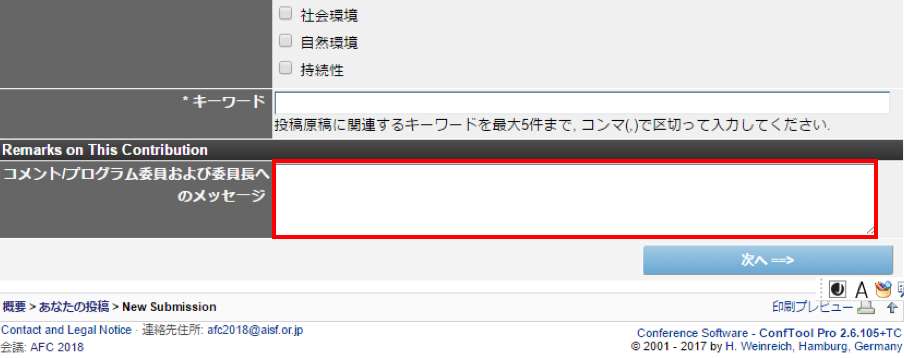
2-01.How should I pay?参加費の振り込みはどのようにすればいいのか?
2-02.The AFC system does not show my payment although I have paid already.参加費を振り込んだのに、システムに反映されていない。
Please note that banks in Japan are closed from April 27th to May 6th 2019 because of consecutive holidays in Japan.
2019年4月27日から5月6日にかけて連休のため、日本では銀行が休みになります。そのためこの時期の振込はできるだけ避けて戴きますようお願い申し上げます。
2-03.I need the receipt of my payment.参加費の領収書が欲しい。
2-04.I cannot remember whether I paid or not.参加費を払ったかわからなくなってしまった。
3-01.I want to find out the schedule and venues of panel sessions.分科会セッションのスケジュール、部屋割りと場所を知りたい。
3-02.Are meals provided?食事はどうすればいいのか知りたい。
(dinner on January 9th (Thursday), all meals on the 10th (Friday) and 11th (Saturday), breakfast on January 12th (Sunday) and 13th (Monday). Note that breakfast is only available for participants staying at the AFC affiliated hotels. Breakfast will not be provided at the conference venues.)
食事は、1月9日(木)夕食、10日(金)と11日(土)の全食、12日(日)と13日(月)の朝食を提供します。朝食はAFCが提供するホテルに泊まる参加者のみ該当します。学会会場で朝食の用意はありません。
3-03.Can I get my award (Best Paper, Best Presentation, etc) even if I do not attend the awards ceremony?優秀論文賞、優秀発表賞などの表彰式に出られないが、賞金と賞品をもらうことはできるか?
3-04.Can I get a copy of the photos taken during the conference and/or parties?会議中やパーティーの写真が欲しい。
4-01.How can I get from the airport to the hotel/conference venue?空港からホテルまで交通手段が知りたい。
Airport to Alabang: A paid shuttle bus will be available for transportation between Alabang and the airport.
Transportation from the hotel to UPLB: A bus will be provided from the hotel to UPLB for all participants on January 11.
空港からアラバンのホテル:有料のシャトルバスを用意します。
アラバンのホテルからUPLB:1月11日にすべての参加者のためにホテルからUPLBへのバス(無料)を用意します。
